Run macros on an Excel workbook
The Run Excel macro action enables you to run macros in open Excel instances.
To create an Excel instance, deploy the Launch Excel action and select to open the Excel file containing the needed macro.
Important
To run macros stored in your personal macro workbook (PERSONAL.XLSB), enable the Nest under a new Excel process and Load add-ins and macros options located in the advanced options of the Launch Excel action.
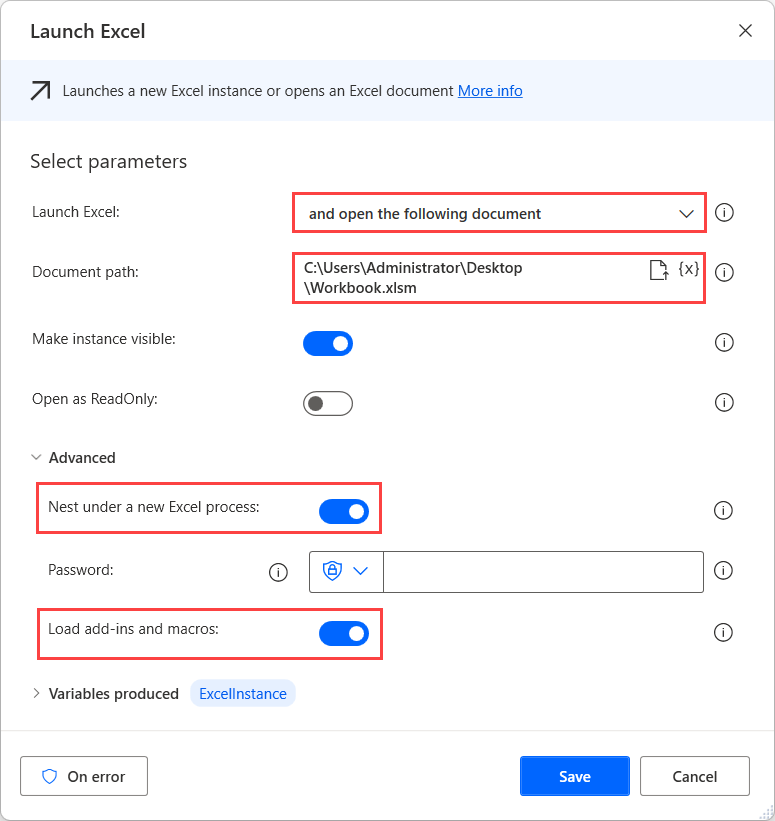
To run the macro, deploy the Run Excel macro action and populate its name in the Macro field.
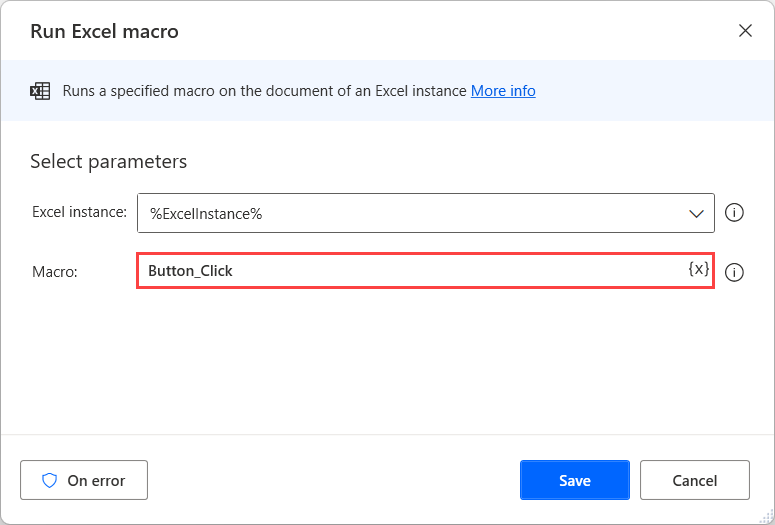
To find the name of a macro, open the respective workbook and navigate to Developer > Macros. The pop-up dialog displays all the available macros in the workbook.
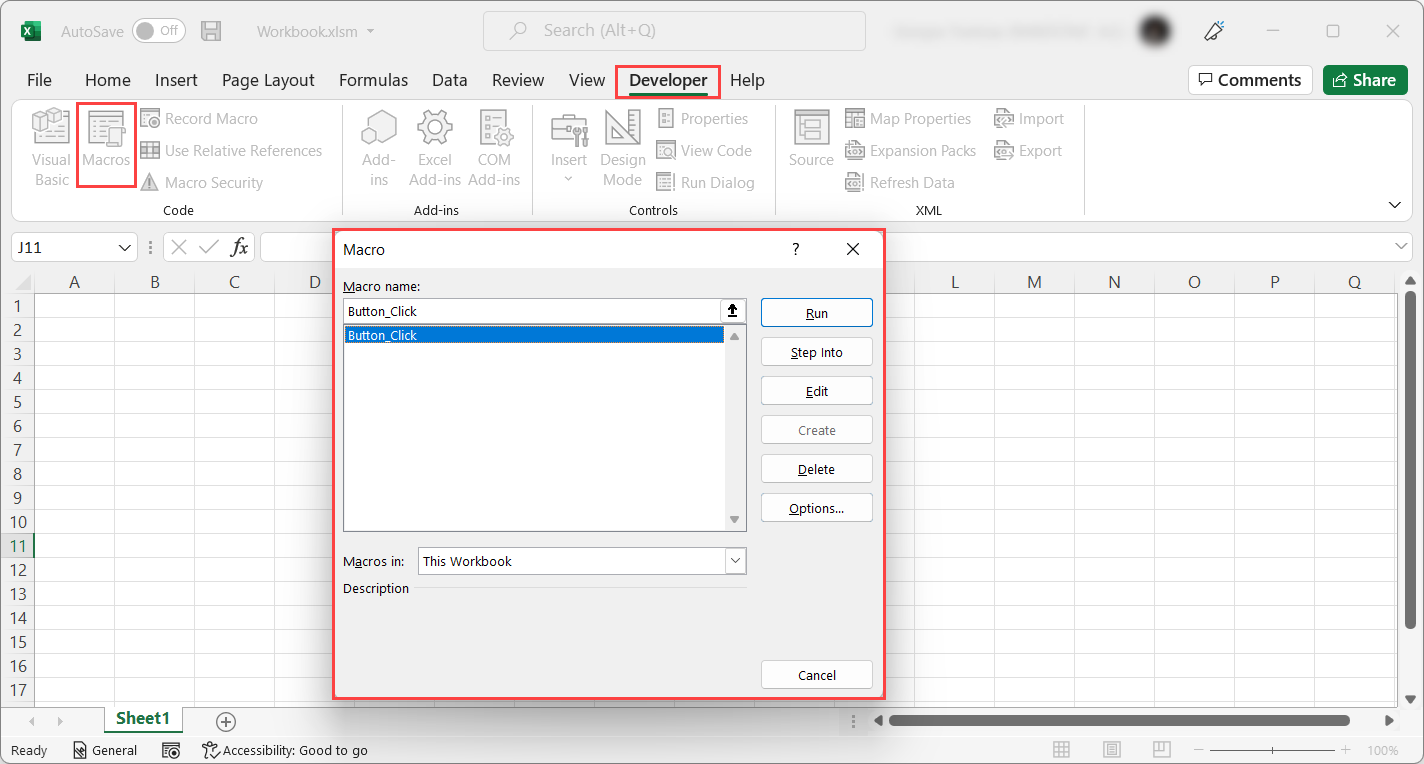
To find the name of a macro assigned to a button, open the workbook, right-click on the button, and select Assign Macro. The pop-up dialog is the same as in the previous case.
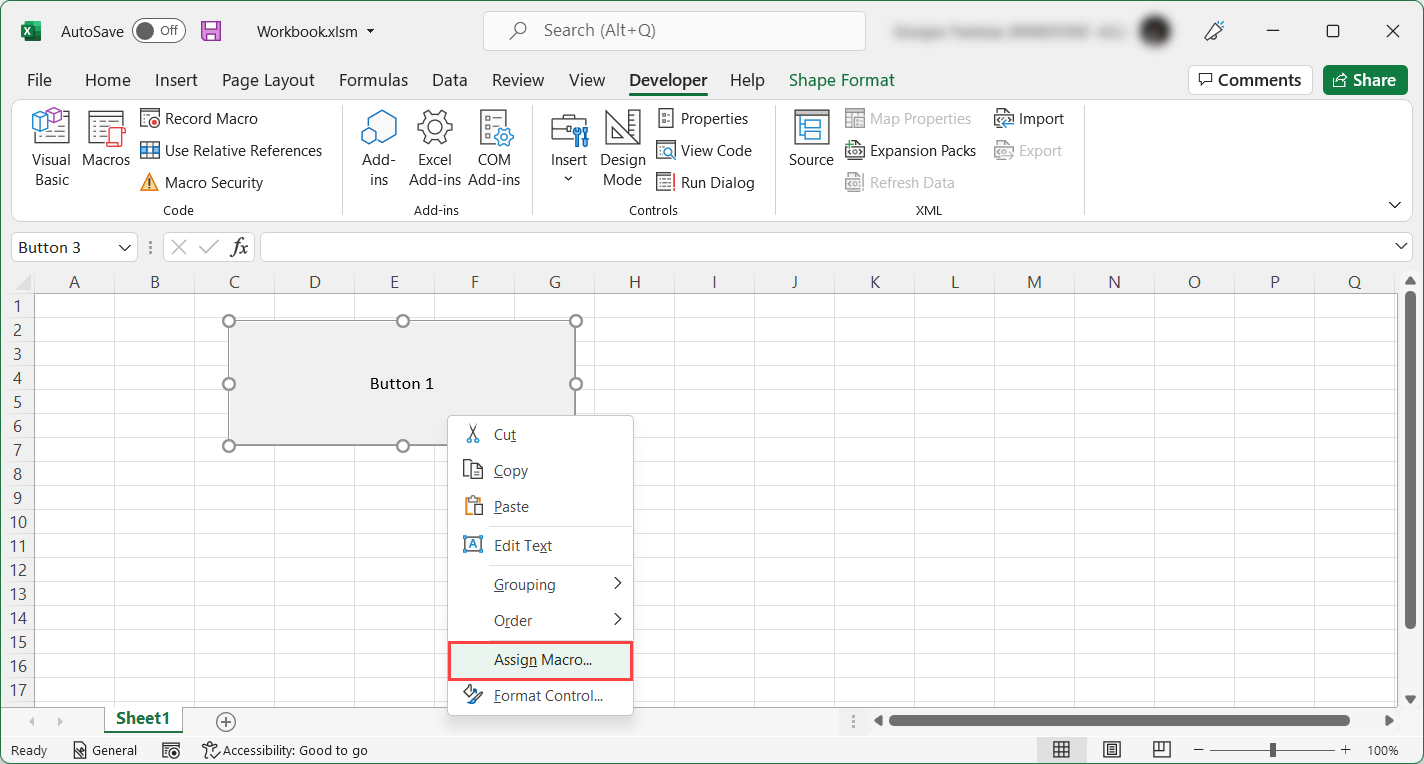
Feedback
Coming soon: Throughout 2024 we will be phasing out GitHub Issues as the feedback mechanism for content and replacing it with a new feedback system. For more information see: https://aka.ms/ContentUserFeedback.
Submit and view feedback for