Watch & create videos on the go with Microsoft Stream (Classic) mobile apps
Warning
Microsoft Stream (Classic) is being retired and replaced by Stream (on SharePoint) and Microsoft Teams live events. It is recommended to start using Stream (on SharePoint) by uploading videos to SharePoint, Teams, Viva Engage, or OneDrive, and to run your live events through Teams and Viva Engage.
Functionality in Stream (Classic) will be changed and removed leading up to the retirement date. Learn more about Stream (on SharePoint)...
Microsoft Stream (Classic) is available through iOS and Android mobile apps on phones and tablets to enable you to watch videos while on the go.
Important
For Microsoft Stream (Classic) apps downloaded after January 6, 2021, iOS 12.2+ on iPhone or iPad is required. Users running iOS 12.0 and 12.1 should upgrade to 12.2 or higher to mitigate performance issues.
Microsoft Stream (Classic) for iOS for iOS 12.2+ (download)
Microsoft Stream (Classic) for Android 5.0+ (download)
With Microsoft Stream (Classic) for iOS and Android you can:
- Find and engage with videos you need fast with smart search tools.
- Watch videos at your own convenience by saving content for offline viewing.
- Watch live broadcasted events from your mobile device.
- Enjoy the best experience for consuming Stream (Classic) videos by deep-linking into the app.
- Get the enterprise-level security and compliance features you expect from Microsoft 365.
- Switch from self-view to world-view camera during the recording
- Choose from a variety of artful annotations to enhance the video before, during, and after the recording.
- Use standard editing features to control your video results.
The apps requires an appropriate commercial Microsoft 365 subscription. If you are not sure about your organization's subscription or the services you have access to, contact your organization's IT department.
Find videos by using deep search capabilities
Find content that you're looking for in Stream (Classic) by searching for a video. Video search incorporates deep-search across words spoken in the video transcript. To watch, simply select the video or the timecode.
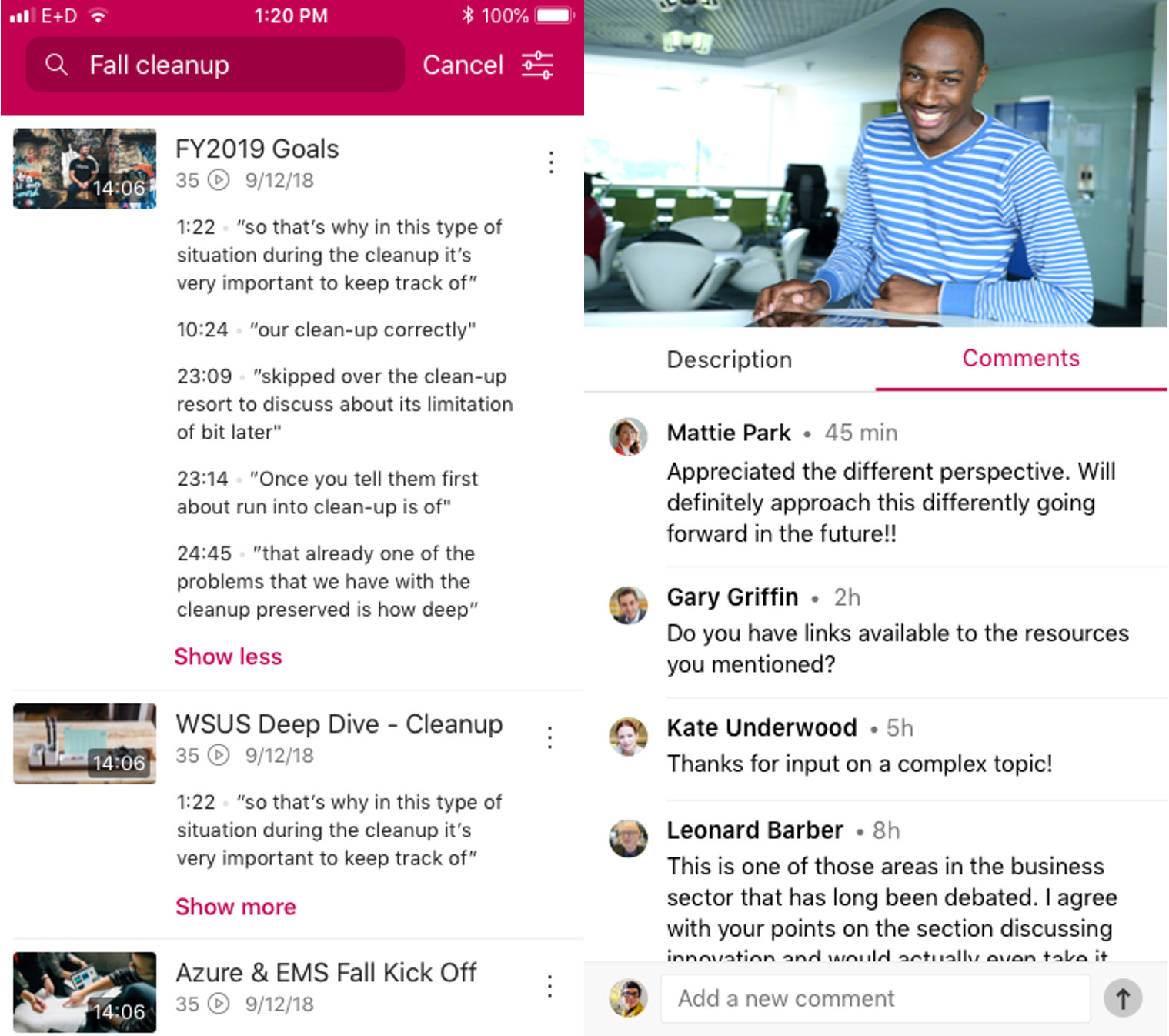
Watch videos offline
Take your content with you by making a video available offline on your device. With offline viewing, you can watch videos in any situation where network connectivity is either unavailable or limited or if you prefer not to use cellular data. Catch up on your watchlist from a flight or on your bus commute.
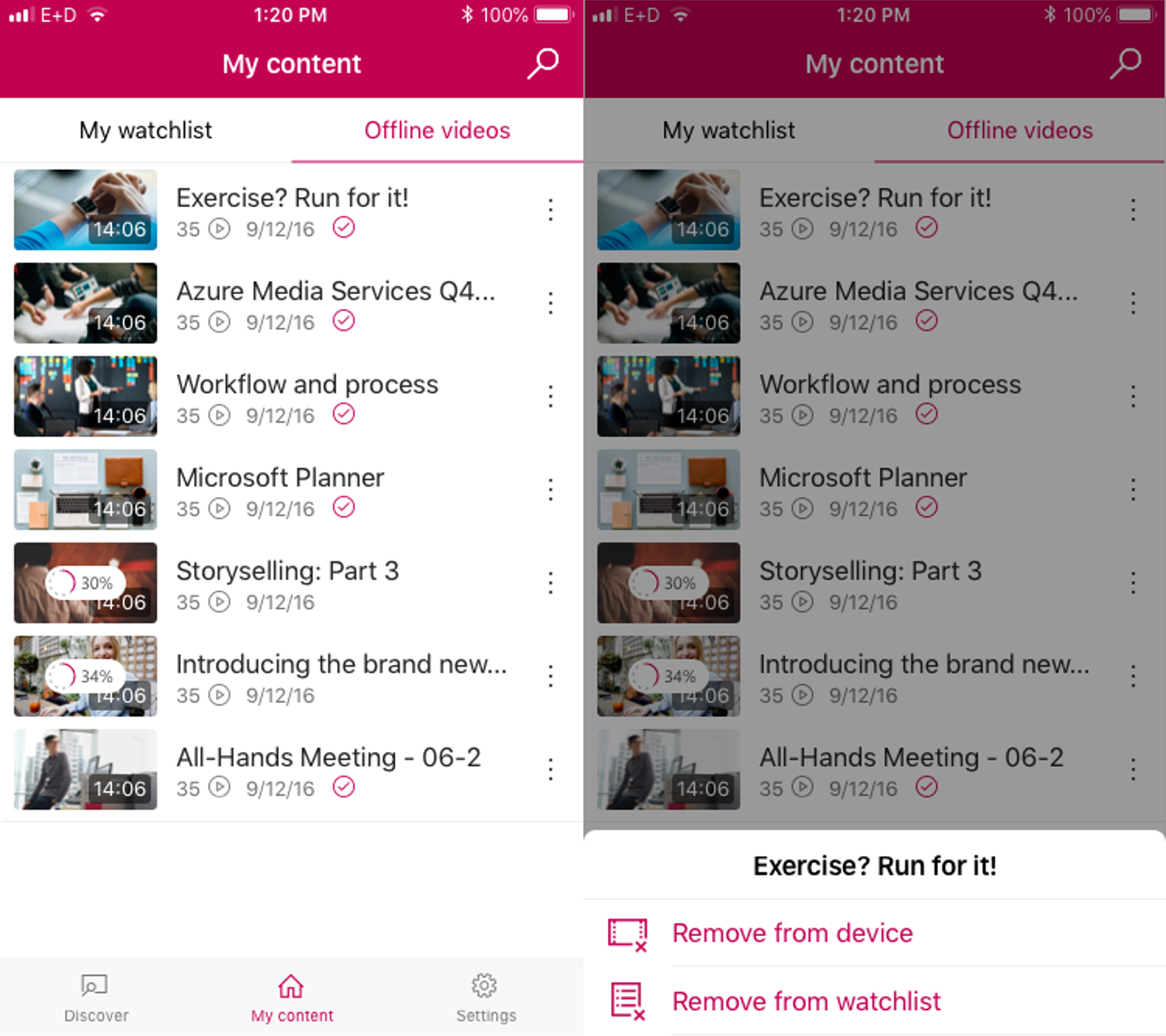
Capture, create, and edit videos
When you record a video using the Microsoft Stream (Classic) mobile, there are many artful as well as standard recording-related features—including annotations—that you can use. The best part? Most of these features are available before and during recording. See recording a video and editing a video on mobile for more information.


Watch live broadcasted events
Watch live events from the convenience of your mobile device.
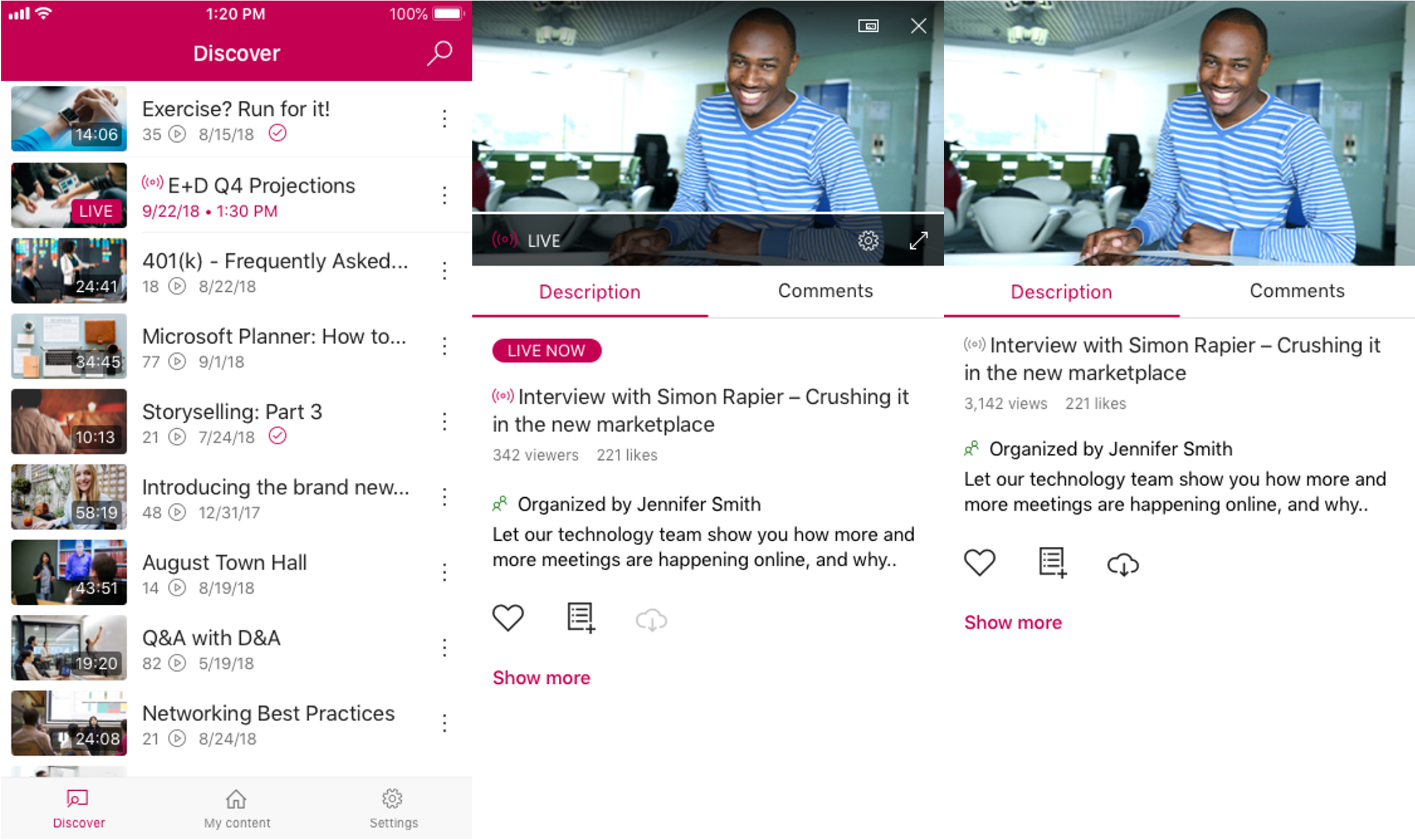
Go right to the important part of a video
Quickly open content in the Stream (Classic) app by tappiStream (Classic) ny Stream (Classic) video link. You can easily get to content shared by email by deep linking Stream (Classic) video in the Stream (Classic) app.
Note
Outlook mobile apps rewrite URLs to safe links which are forced to open in a browser before rendering in the mobile app. Organization IT admins can add Stream (Classic) video URLs to a safe senders list in Outlook by following the directions in Safe Link policies.
Protect enterprise data with Intune app management
IT admins can enforce new or existing Intune policies on the Stream (Classic) mobile apps through the Azure portal. For steps to assign Intune policies to your organization's enterprise apps, see Create a device compliance policy.
Mobile feedback
Share feedback on the mobile apps by using any of the following channels:
In-app:
- Send us feedback through the feedback tool in the app under Settings > Help and Feedback > Share feedback.
- Send us feedback through the feedback tool by shake to share feedback.
Email:
- Report iOS issues to streamiosstore@microsoft.com.
- Report Android issues to streamandstore@microsoft.com.
See also
Get Microsoft Stream (Classic) mobile apps Record mobile videos Edit mobile videos Manage Intune policies Stream (Classic) mobile FAQs iOS mobile app terms of use Android mobile app terms of use