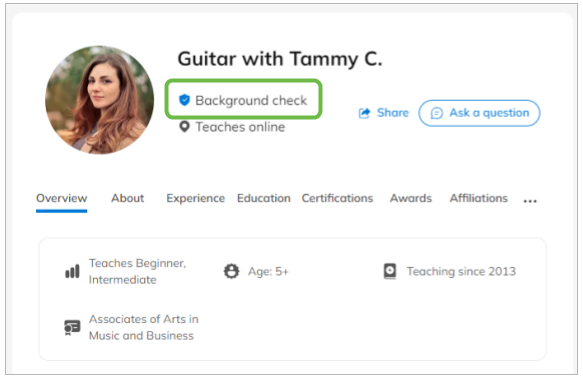How can I show students I'm a teacher they can trust?
Confirm, Renew, or Request a Background Check
Log in to your TakeLessons account and check to see if you have a current background check on file.
Go to the Profile page in your account to view your background check status. If your background check is current, your status will be Passed and show the date it is valid through:
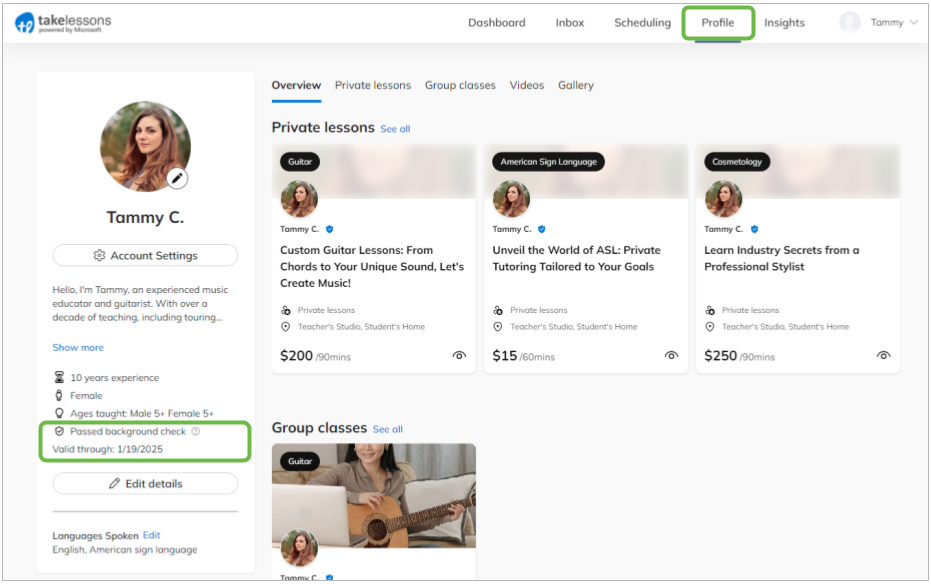
If your background check status is Expired or you've never had a background check through TakeLessons Renew or request one now through your account for $19.95.
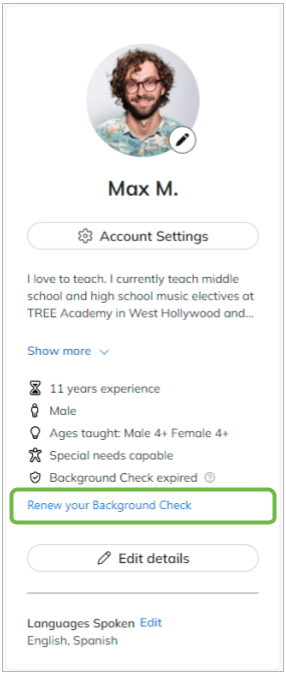
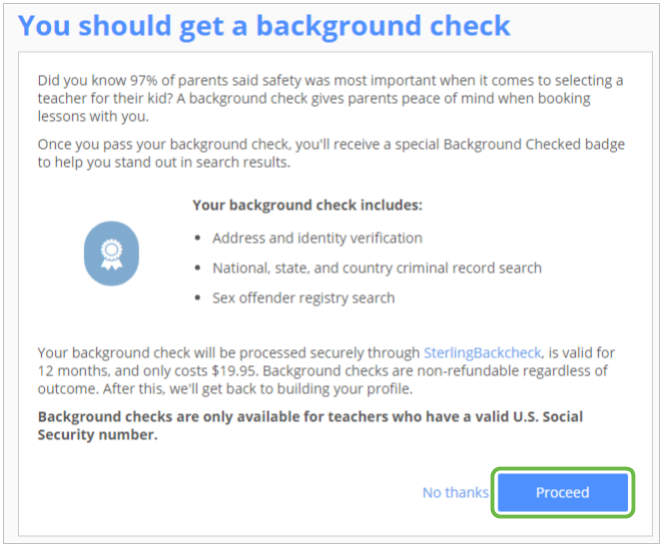
After you have purchased your background check you will need to complete the authorization form from your TakeLessons Account, using a computer. Then select Submit.
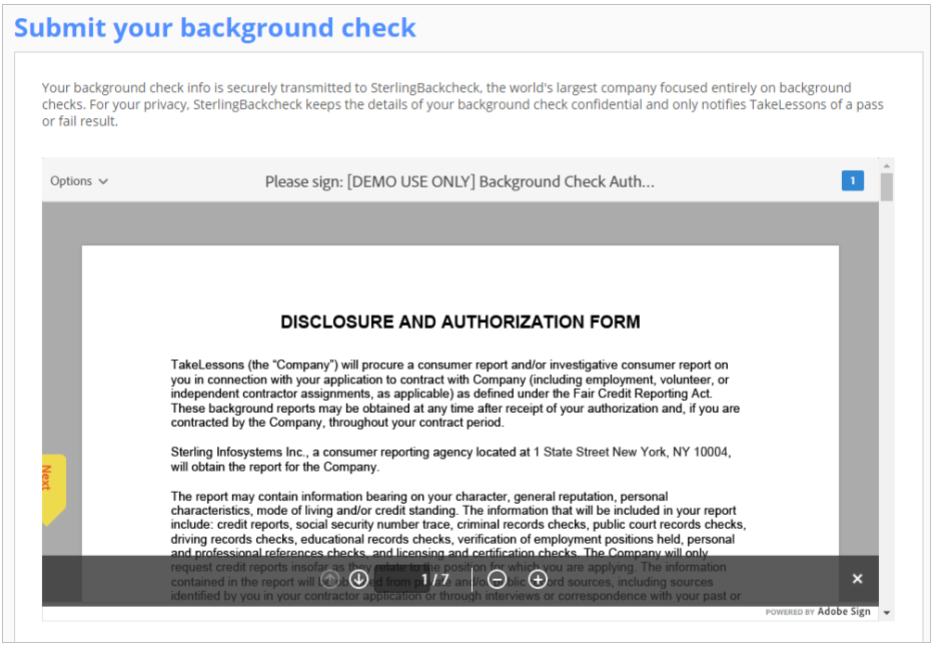
Note: Starting January 1st, 2022 all new and existing contractors will be required to have a background check in order to provide services through the TakeLessons platform
Once you've passed your background check, your new badge will appear on your profile