Open the Service management console on the server.
Start --> Run --> services.msc
Select the correct service and the Recovery tab.
Select First failure --> Restart the Service.
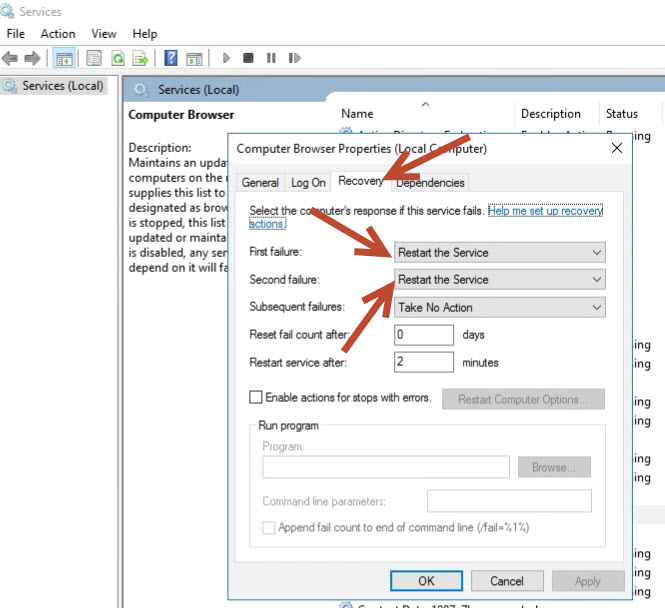
This browser is no longer supported.
Upgrade to Microsoft Edge to take advantage of the latest features, security updates, and technical support.

Hi , Anyone please help me to know how to start a service if stopped in windows azure VM automatically without manual intervention

Open the Service management console on the server.
Start --> Run --> services.msc
Select the correct service and the Recovery tab.
Select First failure --> Restart the Service.
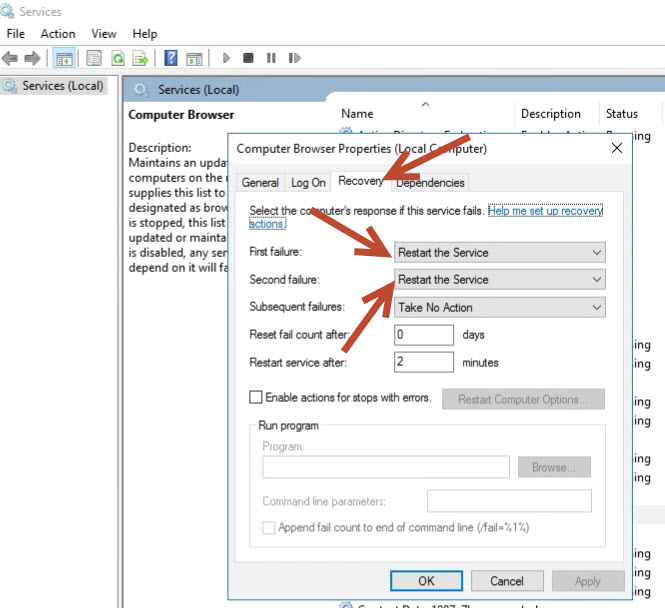

Much more bullet proof method is to script it something like this and run as a periodic scheduled task.
https://gallery.technet.microsoft.com/scriptcenter/f6449995-6fd3-4a37-8afd-bcc7f5388c6b
--please don't forget to Accept as answer if the reply is helpful--
Regards, Dave Patrick ....
Microsoft Certified Professional
Microsoft MVP [Windows Server] Datacenter Management
Disclaimer: This posting is provided "AS IS" with no warranties or guarantees, and confers no rights.
Hi,
Even i have not came across any solution so far to start services when they got stopped. One solution is to configure restart service on failure and i was thinking of building below solution.
Below is the link with similar solution implemented by Github team :
https://github.com/azureautomation/runbooks/blob/master/Utility/ARM/Restart-ServiceFromAzureAlert.ps1