Automate email accounts with two-step verification
To automate an email account protected with two-step verification, you need to create an app password.
App passwords are randomly generated passwords that can be used only once when you sign in to an application or device that doesn't support two-step verification.
To create app passwords for Microsoft personal or organizational accounts, follow the instructions in Create new app passwords. To create app passwords for other webmail services, search for information on their help page or community site.
After creating an app password, populate it in the Password field of the IMAP server or SMTP server section of the email actions.
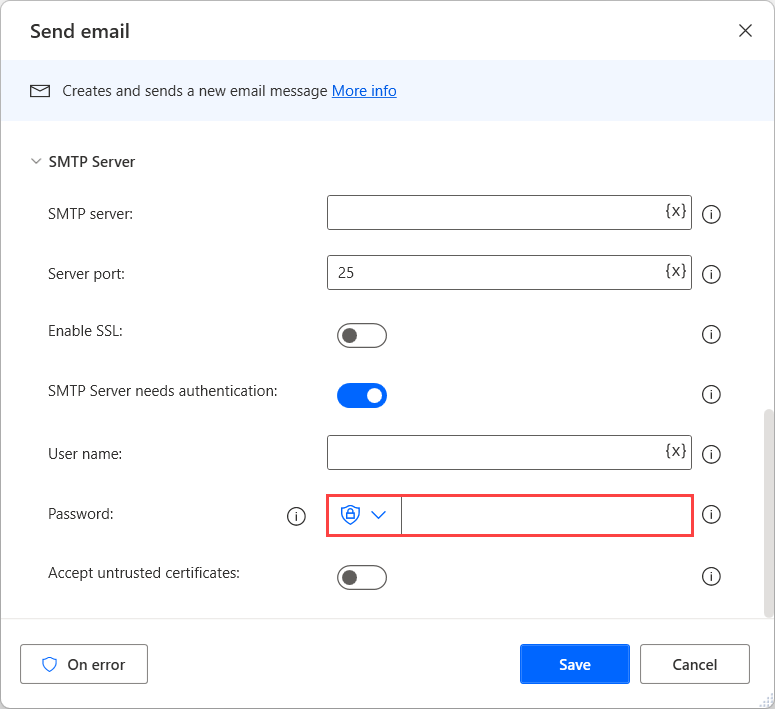
Feedback
Coming soon: Throughout 2024 we will be phasing out GitHub Issues as the feedback mechanism for content and replacing it with a new feedback system. For more information see: https://aka.ms/ContentUserFeedback.
Submit and view feedback for