Transforming and formatting data
It may well be that some of the data you retrieve from a system needs to be transformed to be understood by other systems used later in the process. For example, you might need to convert local time to Coordinated Universal Time (UTC), or convert one currency to another. To make your data understandable in another system, you can convert it into a different format. Be sure to take data formats (and format conversions) into account when you design your process automation architecture.
Here are some of the ways you can transform and format your data.
Built-in actions
You can use built-in actions to convert values and strings to different formats.
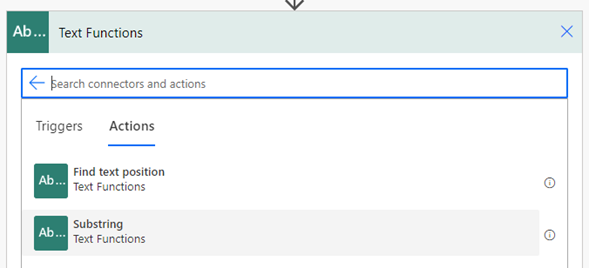
Expressions
Expressions are Excel-like equations you can use to convert and manipulate data.
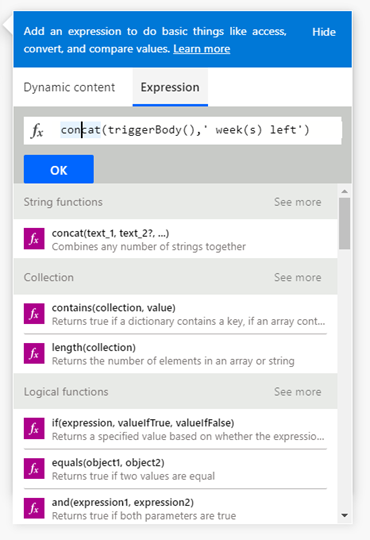
The lists of different expressions are listed below:
For the full list, go to Reference guide to using functions in expressions for Azure Logic Apps and Power Automate.
Feedback
Coming soon: Throughout 2024 we will be phasing out GitHub Issues as the feedback mechanism for content and replacing it with a new feedback system. For more information see: https://aka.ms/ContentUserFeedback.
Submit and view feedback for