Use a shared Outlook mailbox in email automations
Shared mailboxes allow groups of people to monitor and send emails from public email aliases. When a group user replies to messages sent to a shared mailbox, the email appears to be from the shared address, not from the individual user.
To retrieve emails from a shared mailbox, use the Retrieve email messages from Outlook action and populate the name of the mailbox in the Account field.
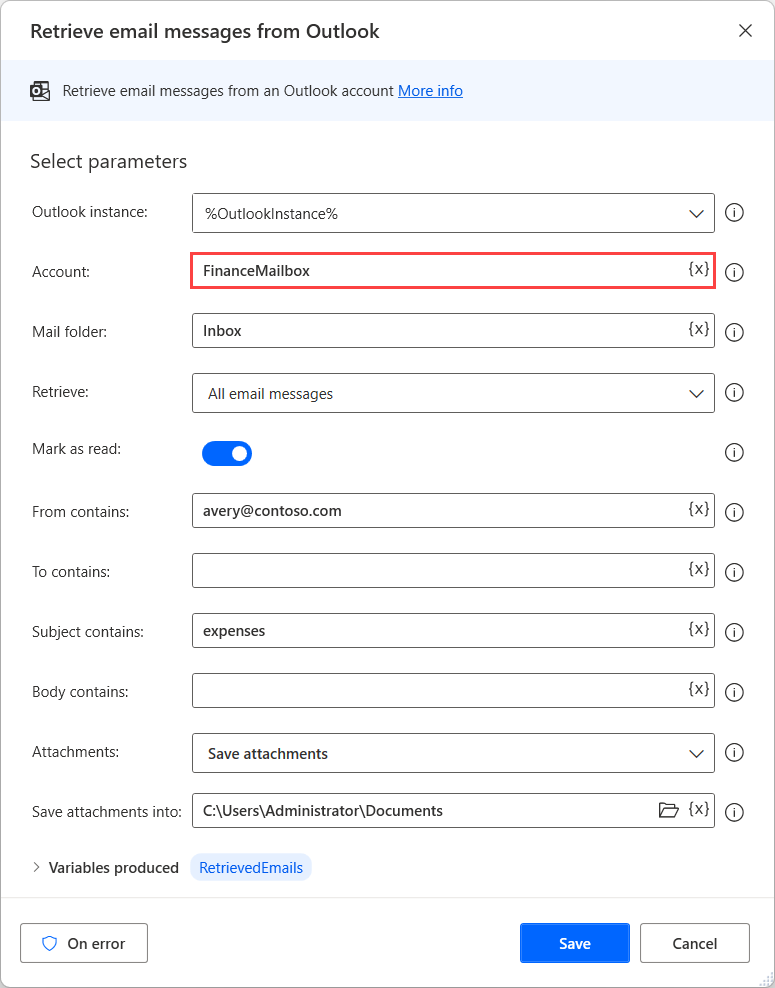
To send emails through a shared mailbox, use the Send email message through Outlook action.
In the action's properties, select Other mailbox in the Send email message from drop-down menu, and populate the name or address of the shared mailbox in the Send from field. Additionally, populate the Account field with the address of your main account.
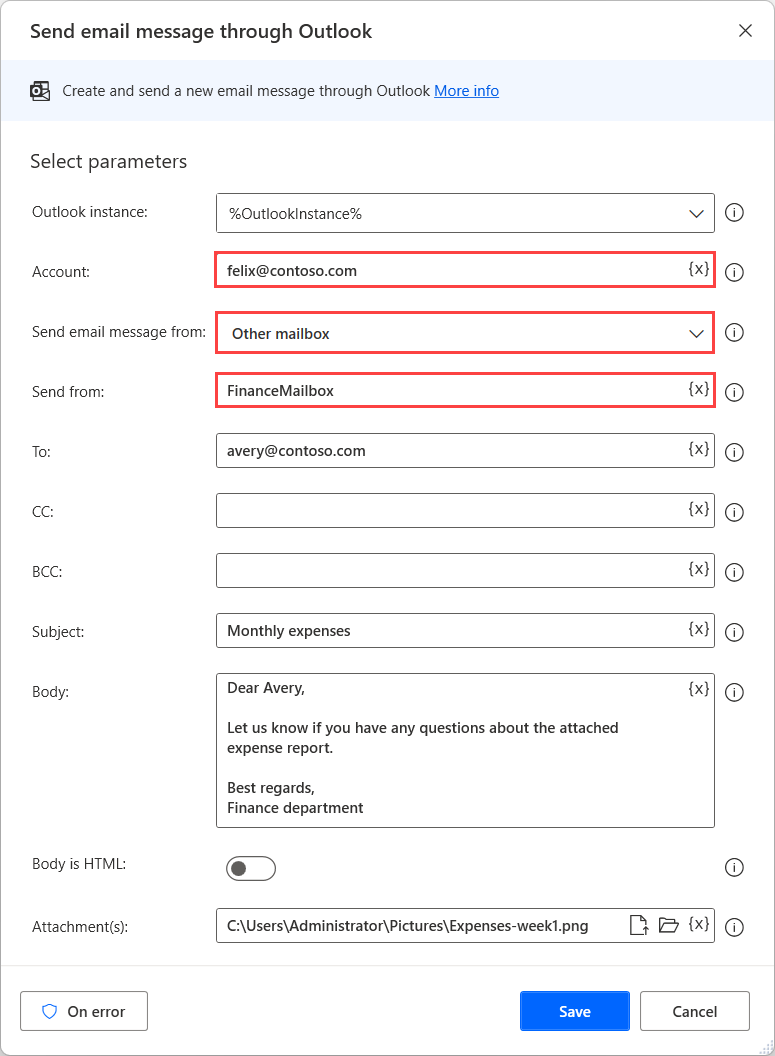
Feedback
Coming soon: Throughout 2024 we will be phasing out GitHub Issues as the feedback mechanism for content and replacing it with a new feedback system. For more information see: https://aka.ms/ContentUserFeedback.
Submit and view feedback for