Advanced monitoring concepts
In this article, you'll learn about downloading and uploading trace files in Monitor, events supported by Monitor, and scenarios that Monitor doesn't support.
Download and upload trace files
You can download the events listed in Supported events for offline analysis. Events can be downloaded in .json or .csv format, and you can share them with others. The .csv files can only be downloaded, not uploaded, but if you download the events in .json format, you can upload them later into Monitor for analysis. You can also attach a trace file to support service requests, which can help speed up getting the solution to your problem.
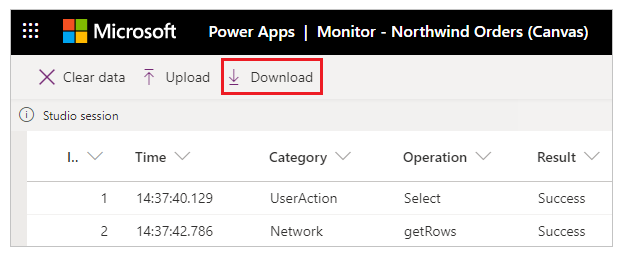
Select Upload to load a .json trace file to Monitor. This option removes any events currently displayed in the Monitor table and replaces the details with events contained in the trace file.
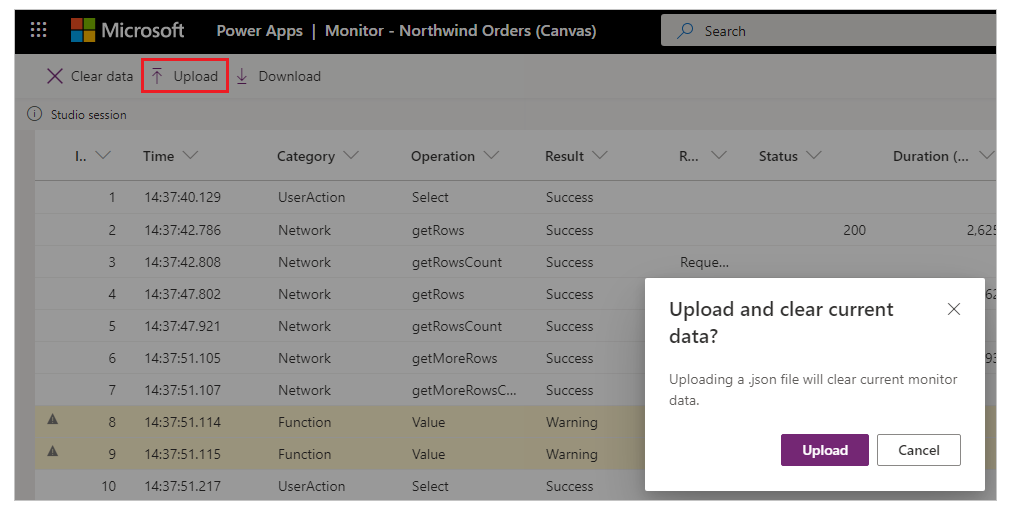
Supported events
Monitor supports several events for canvas apps and model-driven apps. The following table includes examples of the supported event categories and types.
| Canvas apps | Model-driven apps |
|---|---|
|
|
Unsupported scenarios for Monitor
Monitor doesn't support the scenarios in the following table.
| Description | App type |
|---|---|
| Monitor connected to a canvas app embedded in a model-driven app or custom page. | Canvas |
| Monitor connected to a SharePoint custom form app. | Canvas |
| Monitor connected to a Microsoft Teams embedded app. As an alternative, you can play the app in a web player for diagnostics purposes. | Canvas |
See also
Debugging canvas apps with Monitor
Debugging model-driven apps with Monitor
Feedback
Coming soon: Throughout 2024 we will be phasing out GitHub Issues as the feedback mechanism for content and replacing it with a new feedback system. For more information see: https://aka.ms/ContentUserFeedback.
Submit and view feedback for