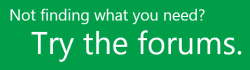Configure time and task progress
There are several ways you can set up time and task progress for your organization in Project Web App.
First, decide how task progress should be captured in your organization. Do you want it reported in a timesheet, along with the hours a team member has completed, or do you want it split out?
Next, consider different ways you might customize timesheets and task progress. Every organization does things differently, and there are several settings that let you control what gets reported.
Figure out how you want approval to work. Is the project manager the only person who needs to approve things? Or are more people involved, like a resource manager or a payroll specialist?
Refine your settings by enforcing other policies. Generally it's good to keep things simple, but sometimes you just can't avoid complexity (especially when timesheets are involved!).
Still stuck?
If you're still not finding the answers you need, try searching for content on support.office.com.
You may also find it helpful to post your questions and issues on a discussion forum. The Project discussion forums tend to be very active, which make them a great resource for finding others who may have worked through similar issues, or encountered the same situation.