You could use the following code to get My Name is "Adam"
' A new Program!
DoubleQuotes = Text.GetCharacter(34)
TextWindow.WriteLine("What is your name?")
name = TextWindow.Read()
TextWindow.WriteLine("My name is" + DoubleQuotes + "Adam" + DoubleQuotes)
Preview:
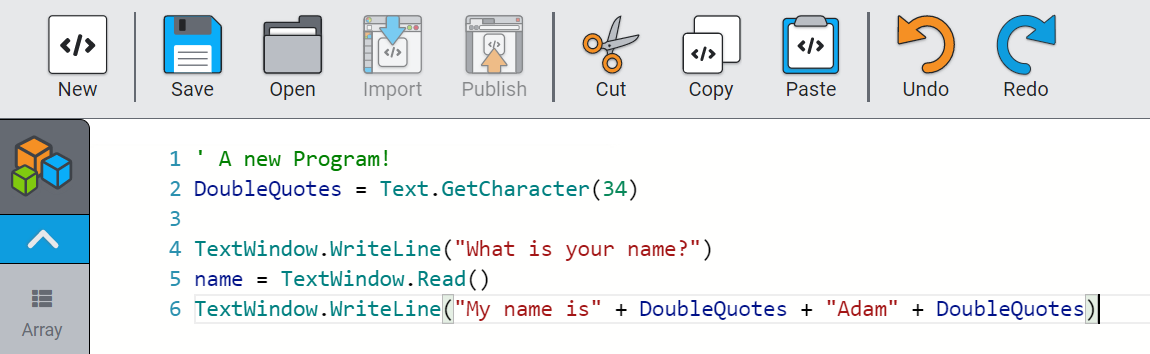
Run:
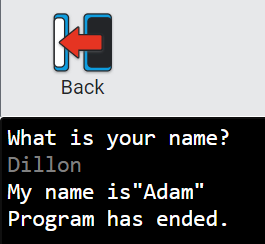
Found suggestion of Text.GetCharacter(34) from https://social.msdn.microsoft.com/Forums/en-US/2a91d280-7d62-43cb-8b41-4e7bb809ec95/using-double-quotes-in-strings?forum=smallbasic
------------------------------
If this is helpful please accept answer.

