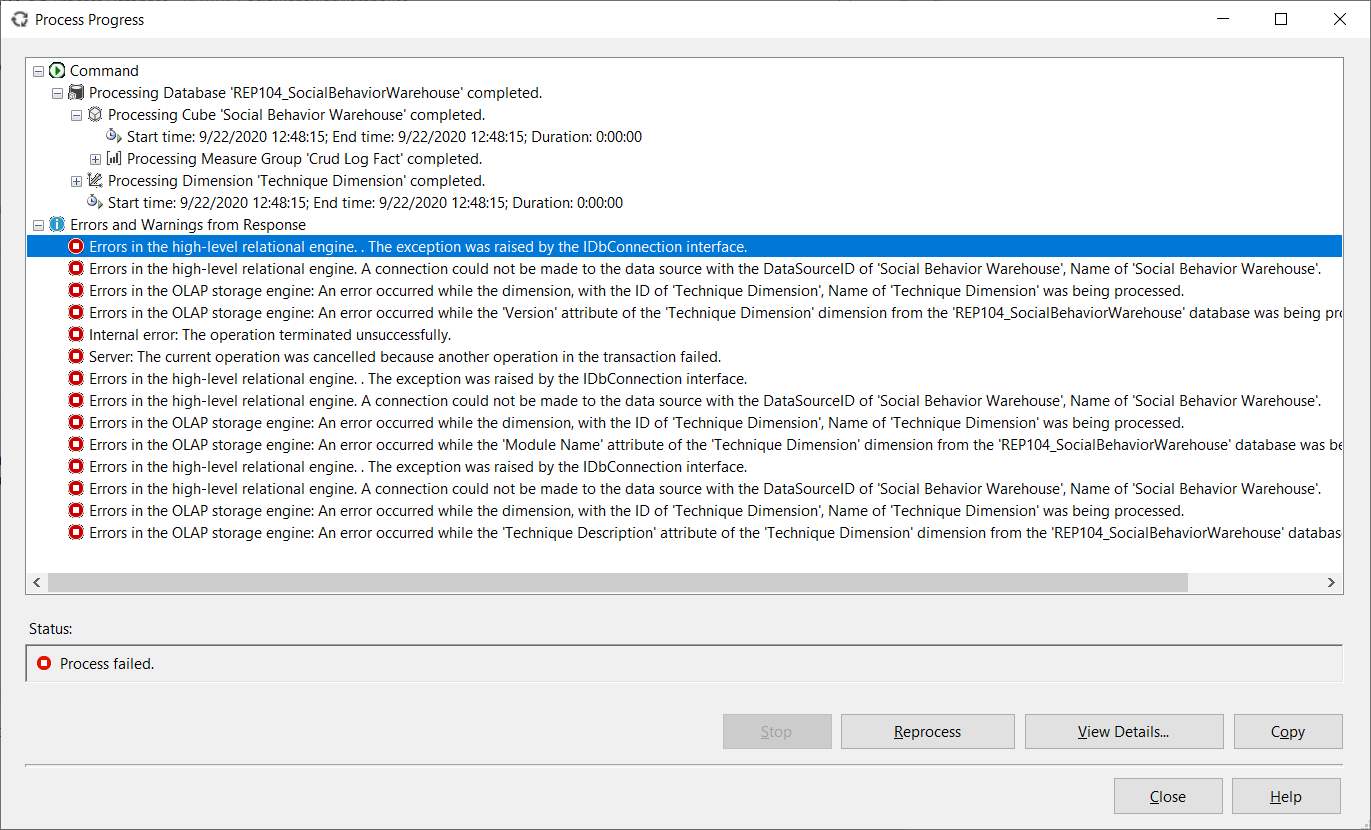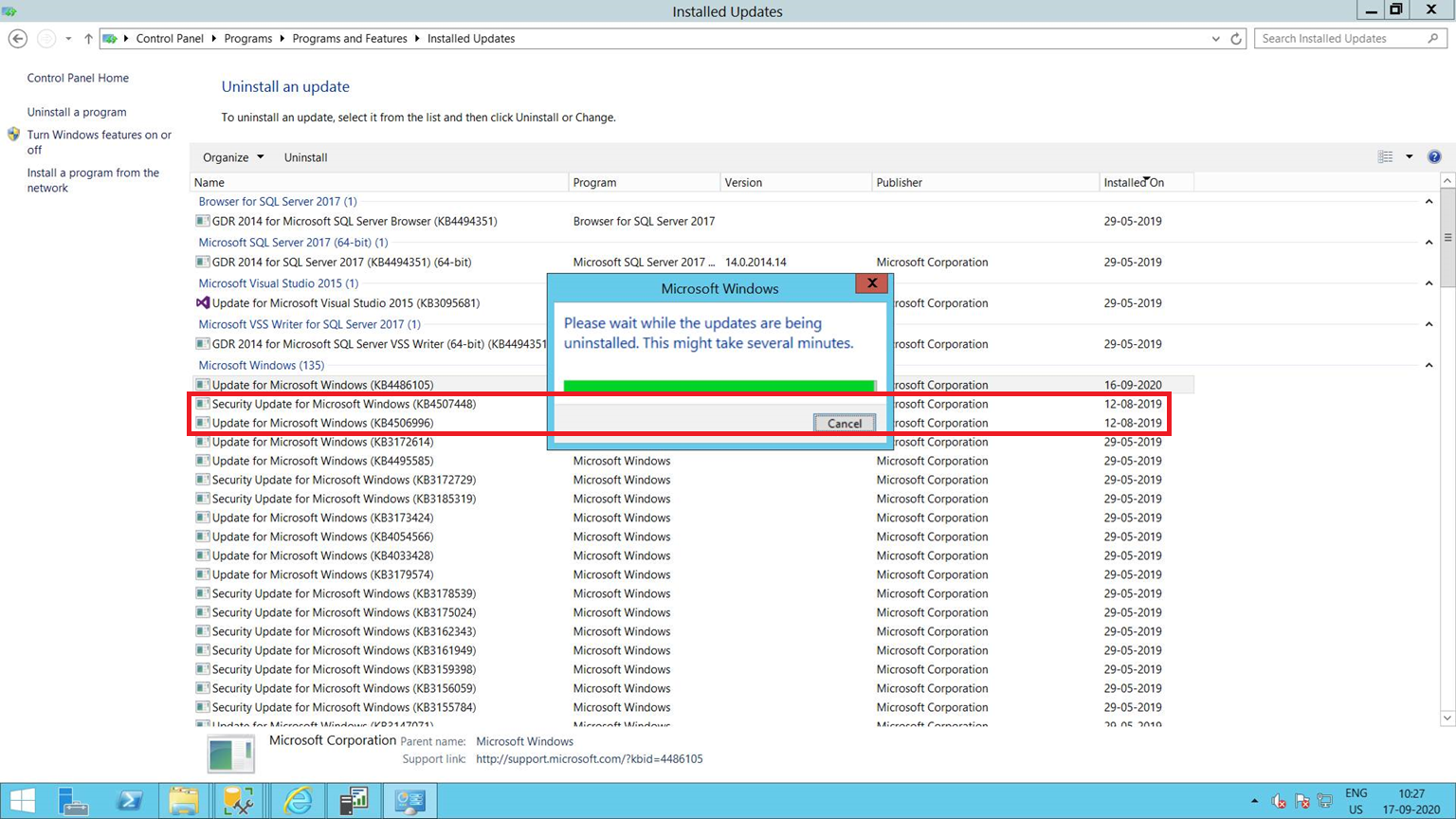Hi @Vladimir Kovalenko ,
The error clearly states that the connection cannot be made to the datasource.
"Errors in the high-level relational engine.A connection could not be made to the data source with the ..."
Now here go to Impersonation Information tab and select “use a specific windows user name and password. Double click .ds file->
And then follow this doc. to process and deploy your cube: how-to-process-and-deploy-an-ssas-cube
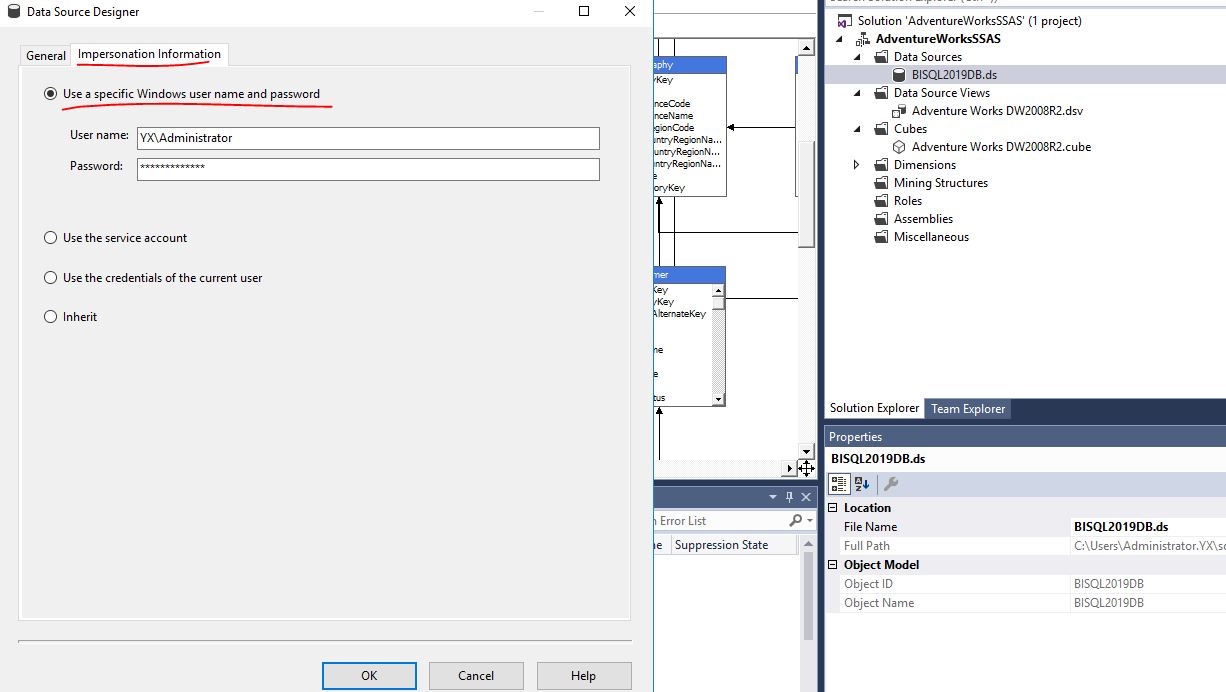
BR,
Mia
If the answer is helpful, please click "Accept Answer" and upvote it.