
Hi @Mu, Kitty
You can do this through Meeting Policies:
1) Go to https://admin.teams.microsoft.com/policies/meetings
2) Under Manage policies > Choose Global (Org-wide default) or create a new policy targeted to certain users.
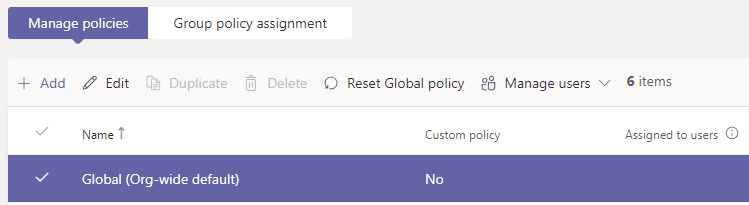
3) Turn off Cloud recording
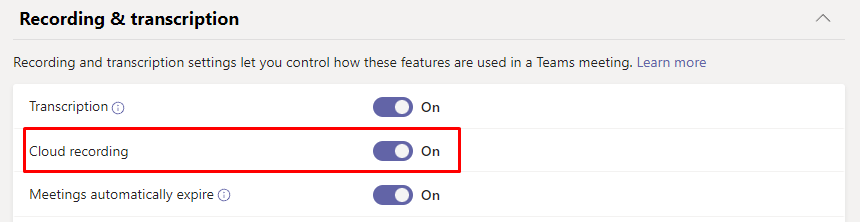
4) Click Save
More documentation:
Teams cloud meeting recording
https://learn.microsoft.com/en-us/microsoftteams/cloud-recording
If this is helpful please accept answer.


