Hi,
Check the mtrmgr.log on the client it will list all .exe files being launched on the machine and you can see there if there is a match with a metering rule as well.
The log file is really good and you should see it easily in there.
Regards,
Jörgen
Confirm Software meetering data is correct which is generated by SCCM

Hi All,
Is there any way that I can double check the data which is given by Software Metering rule? I have created a Software Metering Rule to find out Adobe Writer usage details like last usage date etc. but now I need to manually confirm one or two device the data which is provided by SCCM are correct. I am try to capture Acrobat.exe under Program Files\Adobe\Acrobat9.0\Acrobat
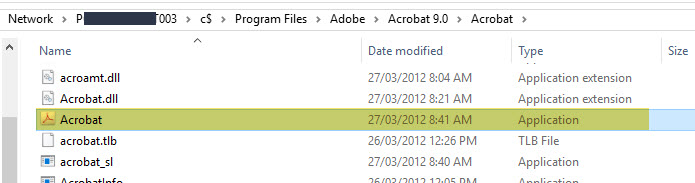
appreciate the help.
Thanks,
Dilan
-
 Jörgen Nilsson 186 Reputation points
Jörgen Nilsson 186 Reputation points2020-09-23T20:20:31.083+00:00
2 additional answers
Sort by: Most helpful
-
 AllenLiu-MSFT 41,611 Reputation points Microsoft Vendor
AllenLiu-MSFT 41,611 Reputation points Microsoft Vendor2020-09-24T02:16:24.773+00:00 @Dilan Nanayakkara
Thank you for posting in Microsoft Q&A forum.
Agree with Jorgen, the mtrmgr.log is located in C:\Windows\CCM\Logs, and you may combine with SWMTRReportGen.log, it recoreds when a usage data report generated.
If the response is helpful, please click "Accept Answer" and upvote it.
Note: Please follow the steps in our documentation to enable e-mail notifications if you want to receive the related email notification for this thread. -
 Garth 5,801 Reputation points
Garth 5,801 Reputation points2020-09-24T10:53:16.277+00:00 Your problem is going to be that Acrobat.exe is also used for the reader too. So..... You will get reader usage within that rule too.