There is a specific task for update activity. You should try to restart it from services, from CM console.
Configuration manager update stuck in preprequisites stage
Hi,
I am having problem with in-place console upgrade from 2111 to 2207 at standalone primary site. CM update 2207 has downloaded successfully but when we run prerequisites check it's stuck in replication stage for more than a day. I have tried running CMupdatereset tool to cleanup the packageguid and content post which restarted SMS_Executive service still no luck and came into same stage. I don't see any issues with distribution as I am able to distribute other package content to DP locally at Primary site. Attached is the log screenshot for your reference. I need your expert advice and help to resolve this issue.
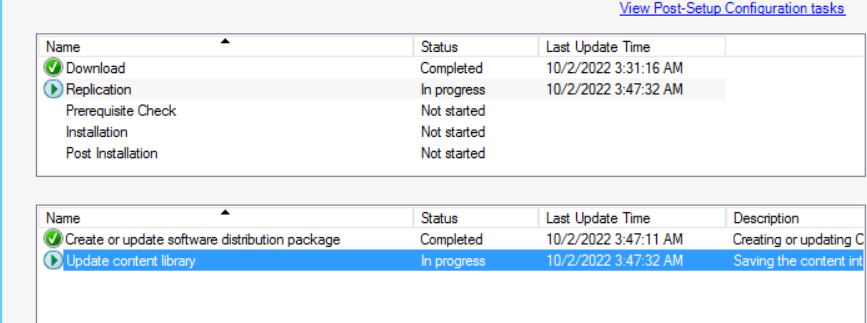
distmgr.log Easy update content packageid is XXX00139.
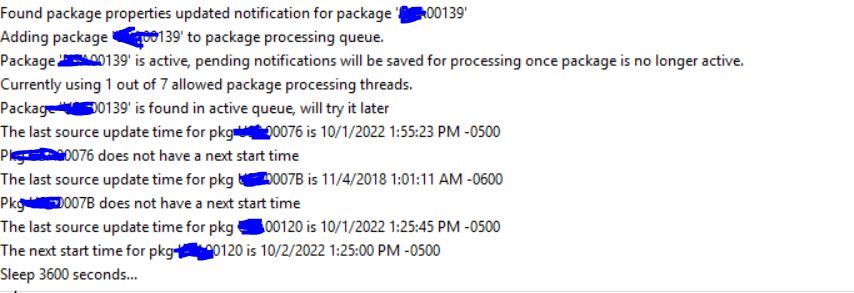
Thanks.
3 answers
Sort by: Most helpful
-
 Pavel yannara Mirochnitchenko 11,961 Reputation points MVP
Pavel yannara Mirochnitchenko 11,961 Reputation points MVP2022-10-02T15:25:49.88+00:00 -
 CherryZhang-MSFT 6,481 Reputation points
CherryZhang-MSFT 6,481 Reputation points2022-10-04T08:42:17.823+00:00 Hi @Vijayaguru M ,
1, Please retry the content replication for EasySetup package.
Start Windows PowerShell and run the following command:(gwmi -Namespace "ROOT\SMS\site_<SITE CODE>" -query "select * from SMS_CM_UpdatePackages where PackageGuid = '<Package Guid>'").RetryContentReplication($true)
The link for your reference:
Understand and troubleshoot Updates and Servicing - Configuration Manager | Microsoft Learn2, For CM Update Reset tool, have you tried running the command to force remove the problematic update package? For example,
CMUpdateReset.exe -FDELETE -S SQLServerFQDN -D CM_SiteCode -P <PackageGuid>
The link for your reference:
SCCM Update Reset Tool - CMUpdateReset.EXE Tool (prajwaldesai.com)3, Please check the Despool.log, it will record the despooler moves the content file into the ContentLib content library folder on the primary site server computer. Are there any errors?
PS: …\Microsoft Configuration Manager\Logs\Despool.logThe link for your reference:
Understand and troubleshoot Updates and Servicing - Configuration Manager | Microsoft Learn -