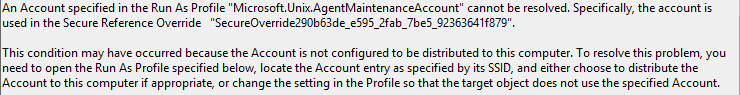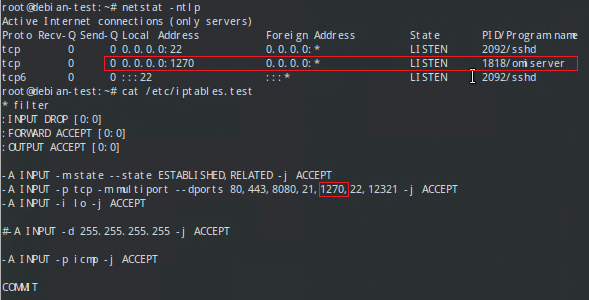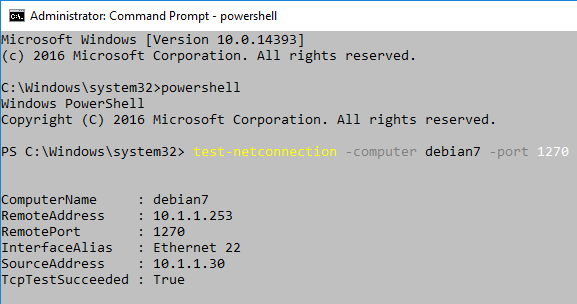Hi @Anchal gupta ,
can you please check again how your profiles are configured and if all the Linux related profiles are mapped to the proper account and also targeted correctly. I have seen this error multiple times and it is always related to account targeting and distribution. So please ensure that:
- the Linux accounts are distributed to the members of your Linux monitoring ressource pool (Account Distribution Security, More Secure)
- the accounts are mapped to the proper profiles under Run As Profiles.
Regards,
Stoyan