
Hi @Rob Madison ,
Welcome to our forum!
Looks like your case is similar to this issue: Attachments missing from emails when using macOS Big Sur.
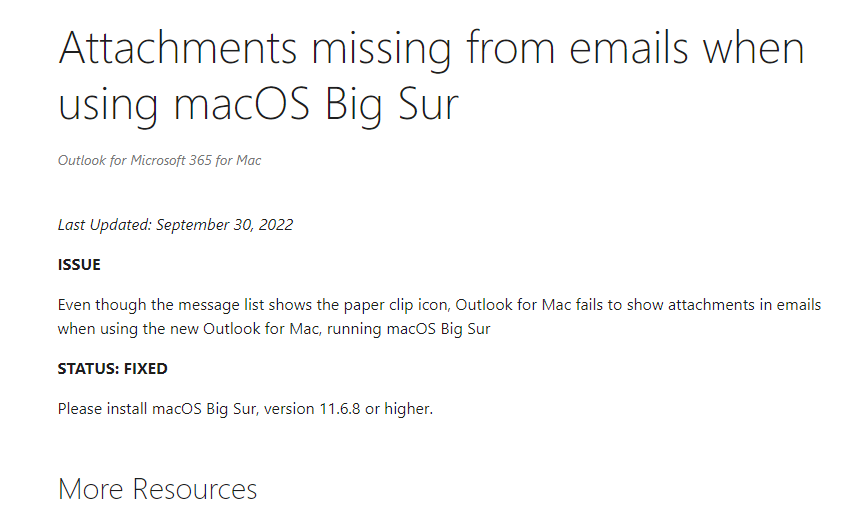
Please check it and confirm if it is your issue. If so, please try to install macOS Big Sur, version 11.6.8 or higher to check if there're any differences.
Hope to help you!
If the answer is helpful, please click "Accept Answer" and kindly upvote it. If you have extra questions about this answer, please click "Comment".
Note: Please follow the steps in our documentation to enable e-mail notifications if you want to receive the related email notification for this thread.
