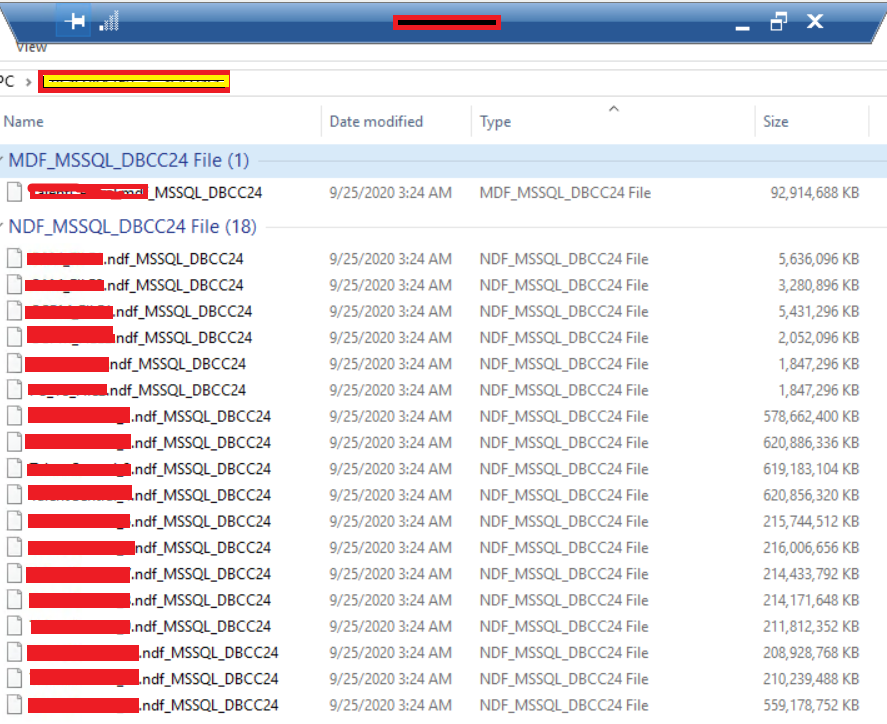That database files gets create as database snapshot when you issue a DBCC CHECKDB (Transact-SQL); many DBA have a maintenance to check DB integrity frequently. As soon as the CheckDB command finish the files get deleted automatically. Means the CheckDB job is still running, the files are in access by SQL Server and you can't delete the files.
Check if the job is still runing.