Hello @Suresh Udaiyar
We can install both types of Licenses onto a licensing server, as for the server Licensing Mode, I don’t think there is a mixed mode. RDS licensing is not concurrent, it is either Per User , or Per Device .
In group policy (gpedit.msc), you can specify the Licensing Mode, Per User or Per device.
Computer Configuration\Administrative Templates\Windows Components\Remote Desktop Services\Remote Desktop Session Host\Licensing
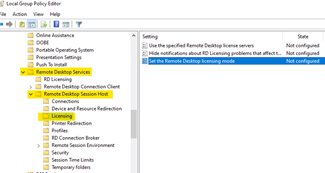 !
! 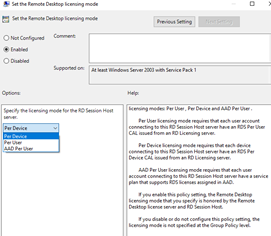
Here is a thread explains more about it:
https://social.technet.microsoft.com/Forums/windowsserver/en-US/2ce9f814-822c-436b-bd12-80e1ec74c27b/combine-both-per-device-and-per-user-rds-cals-on-the-same-remote-desktop-session-host?forum=winserverTS
----------
If the Answer is helpful, please click "Accept Answer" and upvote it.
Note: Please follow the steps in our documentation to enable e-mail notifications if you want to receive the related email notification for this thread.
Best Regards
Karlie
