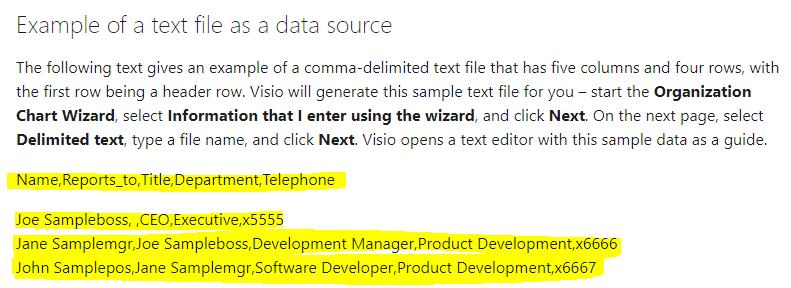Could you show us a simple of your source data?
Please note, an organization chart is a diagram of a reporting hierarchy that is commonly used to show relationships among employees, titles, and groups.
So the data source needs to have columns for employee name, unique identifier, and the person the employee reports to.
For more, please refer to "Create an organization chart automatically from employee data" and "Create an organization chart in Visio".
If the answer is helpful, please click "Accept Answer" and kindly upvote it. If you have extra questions about this answer, please click "Comment".
Note: Please follow the steps in our documentation to enable e-mail notifications if you want to receive the related email notification for this thread.