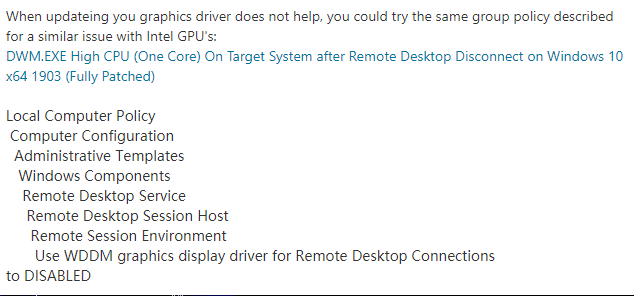Hello
Short description:
Major problems with windows server 2019 (remote desktop session host "Terminal server")
and QUADRO RTX 4000. It is not possible to connect more than 30+ users.
Long description:
Windows Server 2019 fully patched.
Remote session host.
(new) Quadro RTX 4000 Driver 452.06
Lenovo SR650-7X06
128Gig RAM
3x960 ENT SSD.
With this enabled:
Local Computer Policy \ Computer Configuration \ Administrative Templates \ Windows Components \ Remote Desktop Services \ Remote Desktop Session Host \ Remote Session Environment
“Use the hardware default graphics adapter for all Remote Desktop Services sessions”
Then when I have real users, no more than 30+ can connect before it goes wrong.
With pure test users (lower resolution etc.) I can connect 40+ users.
The error that occurs is that DWM.exe crashes, for all logged in users.
That makes the server inaccessible for several minutes.
With this disabled:
(“Use the hardware default graphics adapter for all Remote Desktop Services sessions”)
I can connect with 80+ users.
But DWM.exe never crashes.
In this thread it is exactly the same problem.
https://social.technet.microsoft.com/Forums/lync/en-US/6779b586-c158-491c-b76b-353d5a490642/server-2016-rds-connections-maxing-out-and-crashing-dwmexe?forum= winserverTS
If it is a memory that runs out, then I have not been able to find which and how I can see the use of it.
And anyone know how / if you can ping the people in the archived thread?
They probably still have the same problem or a solution.
I have opened a case with Nvidia but they have not been replayed yet (consumer support)