You need to identify which folders are consuming the most disk space. I like to use Treesize Free to do this.
Make sure that you know what function those files serve before you start deleting them.
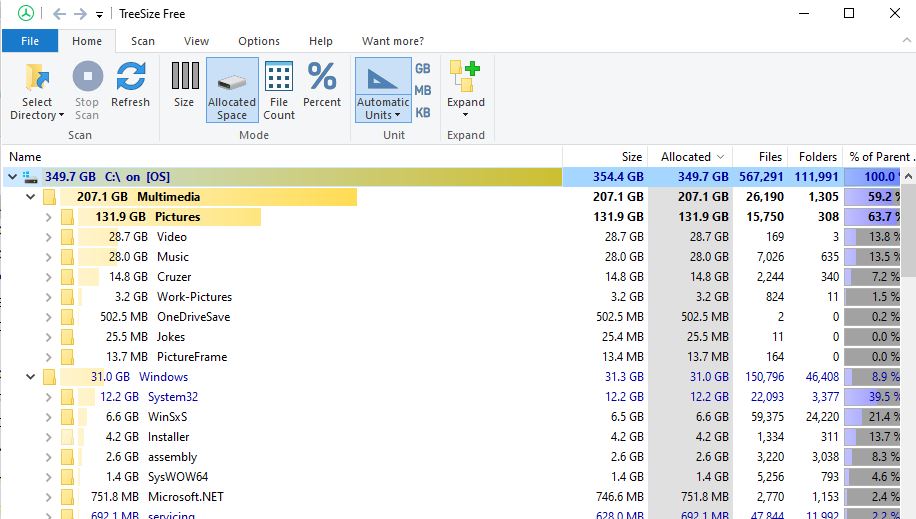
This browser is no longer supported.
Upgrade to Microsoft Edge to take advantage of the latest features, security updates, and technical support.
I have Windows 10 Home edition. My hard drive memory is being used up just browsing the internet without downloading anything. When I open File Explorer and select This PC the memory on the C drive under Devices and drives is being used up. When I free up memory using Disk Cleanup hardly any memory is freed. How do I free up memory so I don't run out of space? Please let me know which forum to post if this isn't the correct forum.

You need to identify which folders are consuming the most disk space. I like to use Treesize Free to do this.
Make sure that you know what function those files serve before you start deleting them.
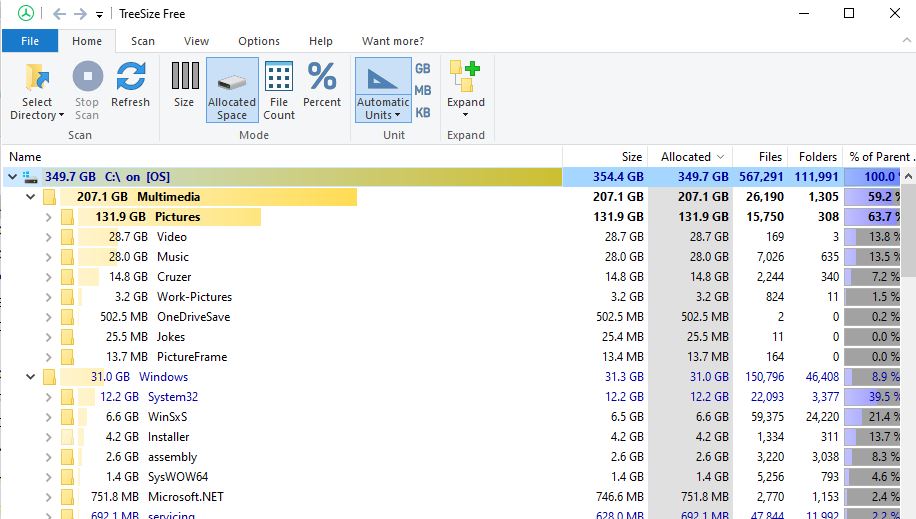
I originally had about 420GB free of 451GB after installing software i.e. SSDT and SQL Server. I freed about 30GB after deleting SQL dump files (C:\Program Files\Microsoft SQL Server\MSSQL15.MSSQLSERVER2019\MSSQL\Log\Polybase\dump). I also deleted installer files but it didn’t free up any space (C:\Windows\Installer). I don’t why my hard drive has dropped to 375GB.

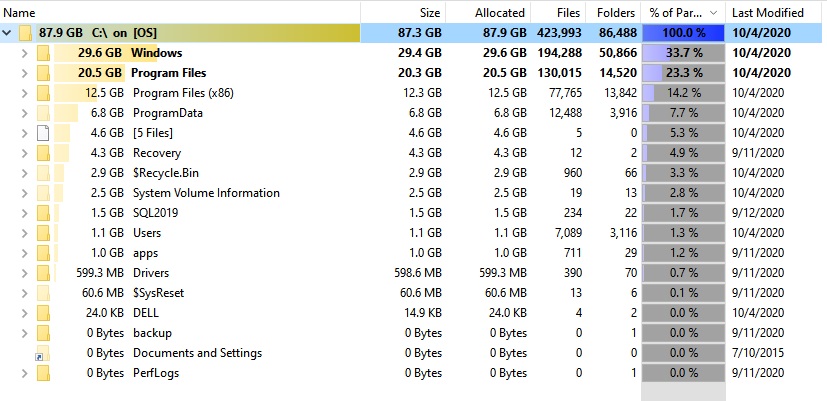
I ran the Clean up system files in Disk Cleanup.
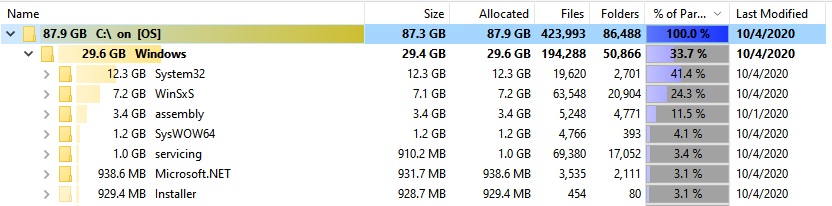
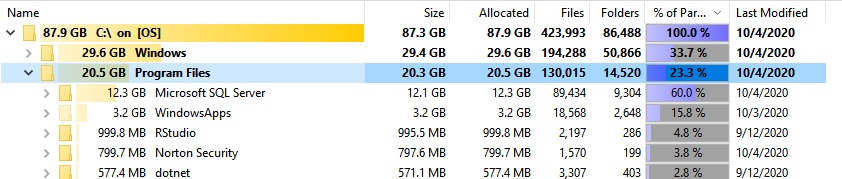
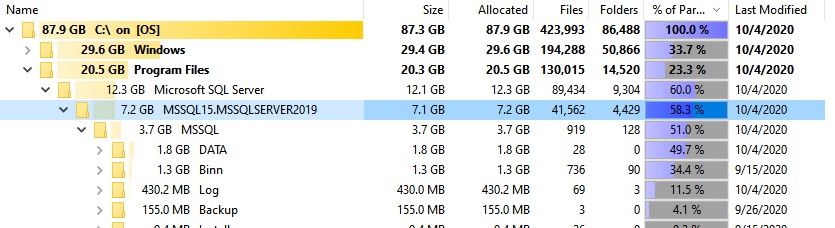
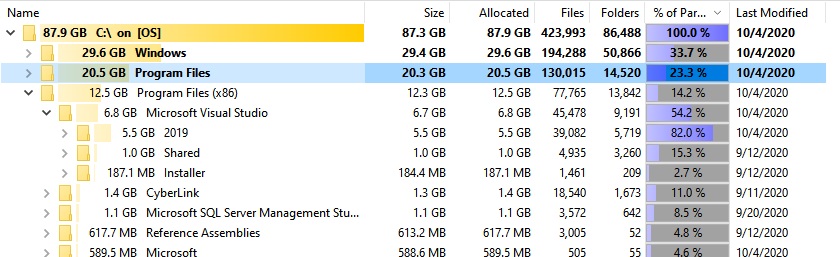

I don't see anything unusual in your images. With Visual Studio, SQL Server, and everything else, it looks fairly normal to me.
I periodically clean up winsxs with this: Dism.exe /online /Cleanup-Image /StartComponentCleanup