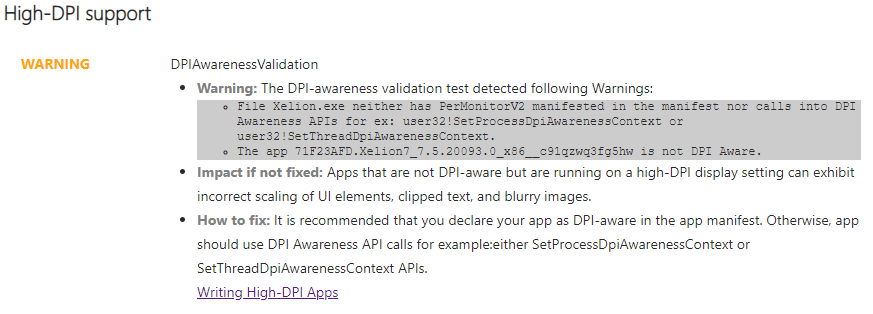Hello,
Welcome to Microsoft Q&A!
Yes, please try the document @Richard Zhang-MSFT provided first.
If you still have the problem, please open a support ticket here: Contact Us. Choose to Contact us, select Dashboard for Topic and select App Certification failures for issue type.
Thank you.