@D-NESH I use powershell command Get-TlsCipherSuite on a windows server to list all cipher suites.
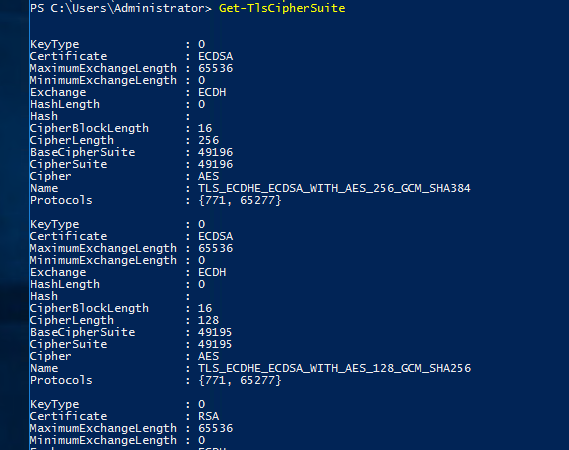
-----------------------------------------------------------------------------------------------------------------
If the suggested response helped you resolve your issue, please do not forget to accept the response as Answer and "Up-Vote" for the answer that helped you for benefit of the community.
