@Ben Wosjke
Thank you for posting in Microsoft Q&A forum.
Maybe we could use SQL query to have a try to see the actual size we want to see in it.
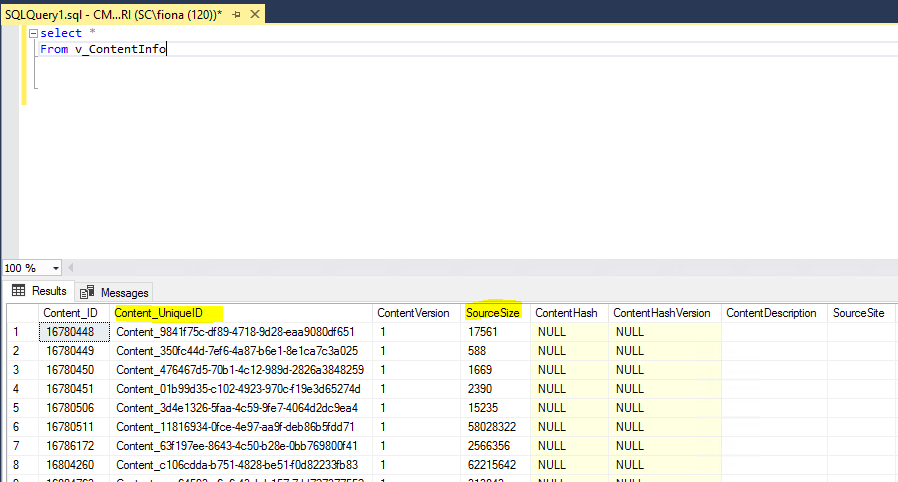
For example ,if we want to pull our SU package size, please refer to this excellent article to have a try:
configuration-manager-update-size
Note: this is non-official Microsoft article just for your reference.
If the response is helpful, please click "Accept Answer" and upvote it.
Note: Please follow the steps in our documentation to enable e-mail notifications if you want to receive the related email notification for this thread.
