Hi @Cloud_Geek_82 ,
the primary one and the one I've been delegated Full Access
Was your delegated permission obtained in the admin center by this way?
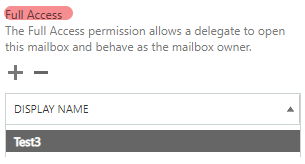
If so, what's the working mode of your account on the Outlook(online or cached exchange mode )?
If you are working in cached exchange mode, according to my tests, the searching scope may be "All mailboxes" by default when we directly click the Search field, and it couldn't display the search result normally until I switch the scope to "Current folder" like below. So, please first check your search scope and search again to test if the issue has any difference.

Also, I have tested in online mode and found it could work normally without any operations, so it's also suggested to switch the mode to online (File>Account setting>Account setting>change> uncheck use cached exchange mode )to check if the issue still exists.
If the response is helpful, please click "Accept Answer" and upvote it.
Note: Please follow the steps in our documentation to enable e-mail notifications if you want to receive the related email notification for this thread.

