Hi
first open task mgr.
end process stopupdates10guard
then disable stopupdates10guard in services.msc
Now follow what KapilArya said above. Now it won't change back to 4
Thank you
How to enable windows update medic service and windows update service?
I wanted to install updates on my computer but whenever I open the windows update settings, it would only load with dots moving above. I cannot enable both the windows update medic service and windows update in the services. They are both disables and I cannot start them. A window saying "Access is denied" would always pop up when I try to set it to manual or automatic. I also changed the value of the Start DWORD to 1 but it would always return to 4. What can I do?
4 answers
Sort by: Most helpful
-
ARUMUGA PANDIAN 41 Reputation points
2020-10-31T06:20:30.917+00:00 -
 Kapil Arya 7,756 Reputation points MVP
Kapil Arya 7,756 Reputation points MVP2020-10-10T05:49:25.42+00:00 Hello,
Make sure dependency services such as Remote Procedure Call, RPC Endpoint Mapper are running.
Also, set the Start registry DWORD to 2 at HKEY_LOCAL_MACHINE\SYSTEM\CurrentControlSet\Services\WaaSMedicSvc.
Hope this helps!
-
Davron Ismoilov 11 Reputation points
2020-12-02T17:46:20.187+00:00 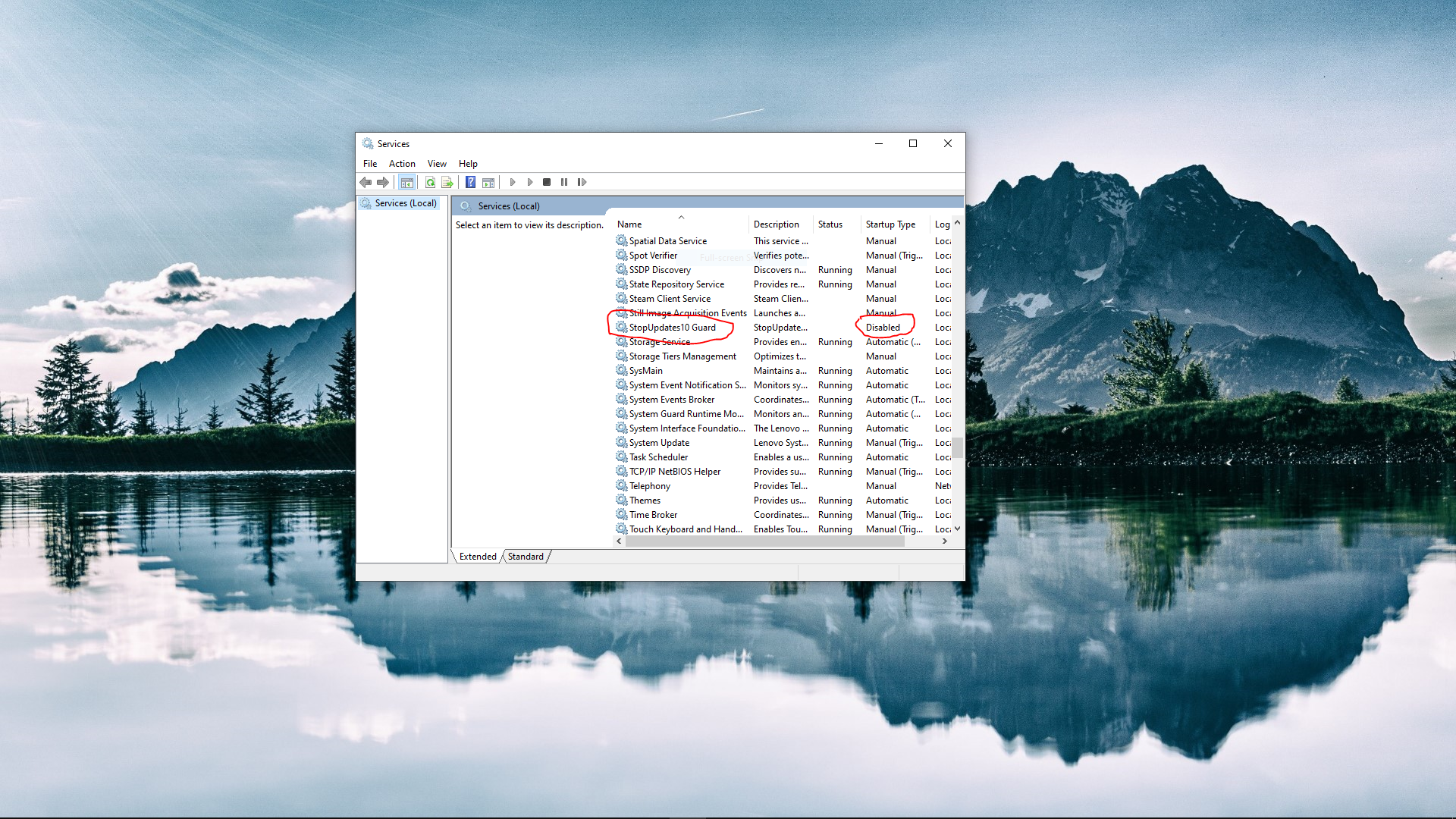
It worked for me! Start first with ARUMUGAPANDIAN's advice then KapilArya's, restart the computer
-
 Dale Kudusi 3,211 Reputation points
Dale Kudusi 3,211 Reputation points2020-10-12T08:42:12.443+00:00 Hi,
Might check out if the GPO settings were set:
Location: Configuration\Policies\Administrative Templates\Windows Components\Windows Update.============================================
If the Answer is helpful, please click "Accept Answer" and upvote it.
Note: Please follow the steps in our documentation to enable e-mail notifications if you want to receive the related email notification for this thread.
