Finally i found the solution of my problem.
I have updated my SQL server editon. but data source at vs still the Localdb of old version, when i am using new sql server data source, settled.
thank you.
This browser is no longer supported.
Upgrade to Microsoft Edge to take advantage of the latest features, security updates, and technical support.
Hi, please forgive my bad english.
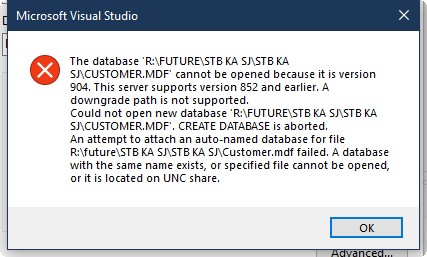
Finally i found the solution of my problem.
I have updated my SQL server editon. but data source at vs still the Localdb of old version, when i am using new sql server data source, settled.
thank you.

In the future you can script your database and set compatibility level to match which edition of SQL-Server being used using SSMS (SQL-Server Management Studio).
After i test again to replace the bin database.

Which versions of SQL Server do you have on your machine? 904 is SQL 2019, and 852 is SQL 2017, I think.
Hi, i don’t how to check my machine version, as i installed all the 2019 sql yet i didnt found application of it