Might check for clues in
Applications and Services logs\Microsoft\Windows\Windows Firewall with Advanced Security\Firewall log
--please don't forget to Accept as answer if the reply is helpful--
This browser is no longer supported.
Upgrade to Microsoft Edge to take advantage of the latest features, security updates, and technical support.
OS:Windows Server 2012 R2
Description:
sometimes when using Remote desktop login OS, Advanced firewalls (Domain Profile Settings\Prova Profile Settings\Domain Profile Settings) is automatically enabled(State ON).
Question:
What causes the advanced firewall to automatically turn on?
Advanced firewalls default State is OFF:
netsh advfirewall show allprofiles
State OFF
Firewall Policy BlockInbound,BlockOutbound
LocalFirewallRules N/A (GPO-store only)
LocalConSecRules N/A (GPO-store only)
InboundUserNotification Disable
RemoteManagement Not Configured
UnicastResponseToMulticast Enable
Logging:
LogAllowedConnections Disable
LogDroppedConnections Disable
FileName %systemroot%\system32\LogFiles\Firewall\pfirewall.log
MaxFileSize 4096
State OFF
Firewall Policy BlockInbound,BlockOutbound
LocalFirewallRules N/A (GPO-store only)
LocalConSecRules N/A (GPO-store only)
InboundUserNotification Disable
RemoteManagement Not Configured
UnicastResponseToMulticast Enable
Logging:
LogAllowedConnections Disable
LogDroppedConnections Disable
FileName %systemroot%\system32\LogFiles\Firewall\pfirewall.log
MaxFileSize 4096
State OFF
Firewall Policy BlockInbound,BlockOutbound
LocalFirewallRules N/A (GPO-store only)
LocalConSecRules N/A (GPO-store only)
InboundUserNotification Disable
RemoteManagement Not Configured
UnicastResponseToMulticast Enable
Logging:
LogAllowedConnections Disable
LogDroppedConnections Disable
FileName %systemroot%\system32\LogFiles\Firewall\pfirewall.log
MaxFileSize 4096
Ok.

Might check for clues in
Applications and Services logs\Microsoft\Windows\Windows Firewall with Advanced Security\Firewall log
--please don't forget to Accept as answer if the reply is helpful--

@佳宝 张 Hi,
Thank you for posting in Q&A!
Since the specific reason why the advanced firewall to automatically turn on need to be analyzed through the logs.
Disabling windows firewall services would cause disconnection with server . But If you need to turn off the Windows Firewall with Advanced Security (wf.msc) you may do this via administrator command prompt:
netsh advfirewall set allprofiles state off
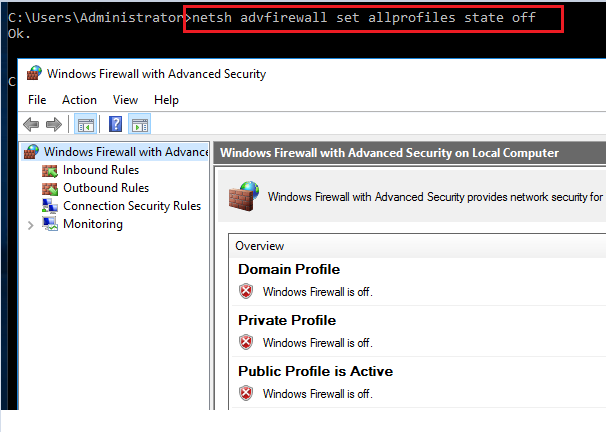
============================================
If the Answer is helpful, please click "Accept Answer" and upvote it.
Note: Please follow the steps in our documentation to enable e-mail notifications if you want to receive the related email notification for this thread.