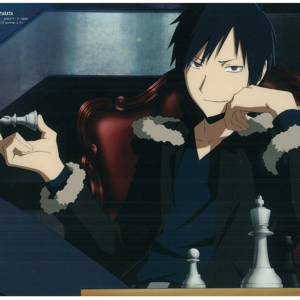I've managed to test it in my test lab, and fix the issue.
The problem lies with all the types of keys (I used my own app as the default wouldn't work at my end either).
The Logic App Twitter Connector is asking for a 'Consumer Key' and 'Consumer Secret', however what you get when creating an app is a 'Client ID' and 'Client Secret'. This is necessary for the OAuth2 flow, however the Twitter Connector seems to still use the OAuth flow (so without the 2). Therefor you'll need other keys.
When you go to the Developer Portal you can browse to your App, and then select the 'Keys and tokens' tab where you can click 'Regenerate' next to 'API Key and Secret'. This will provide you with a new 'Consumer Key' and 'Consumer Secret':
The newly provided keys can be added to your Logic App when choosing 'Bring your own application':
Then the connection should work. Please click "Accept answer" if you find this helpful. Feel free to drop additional queries in the comments below!