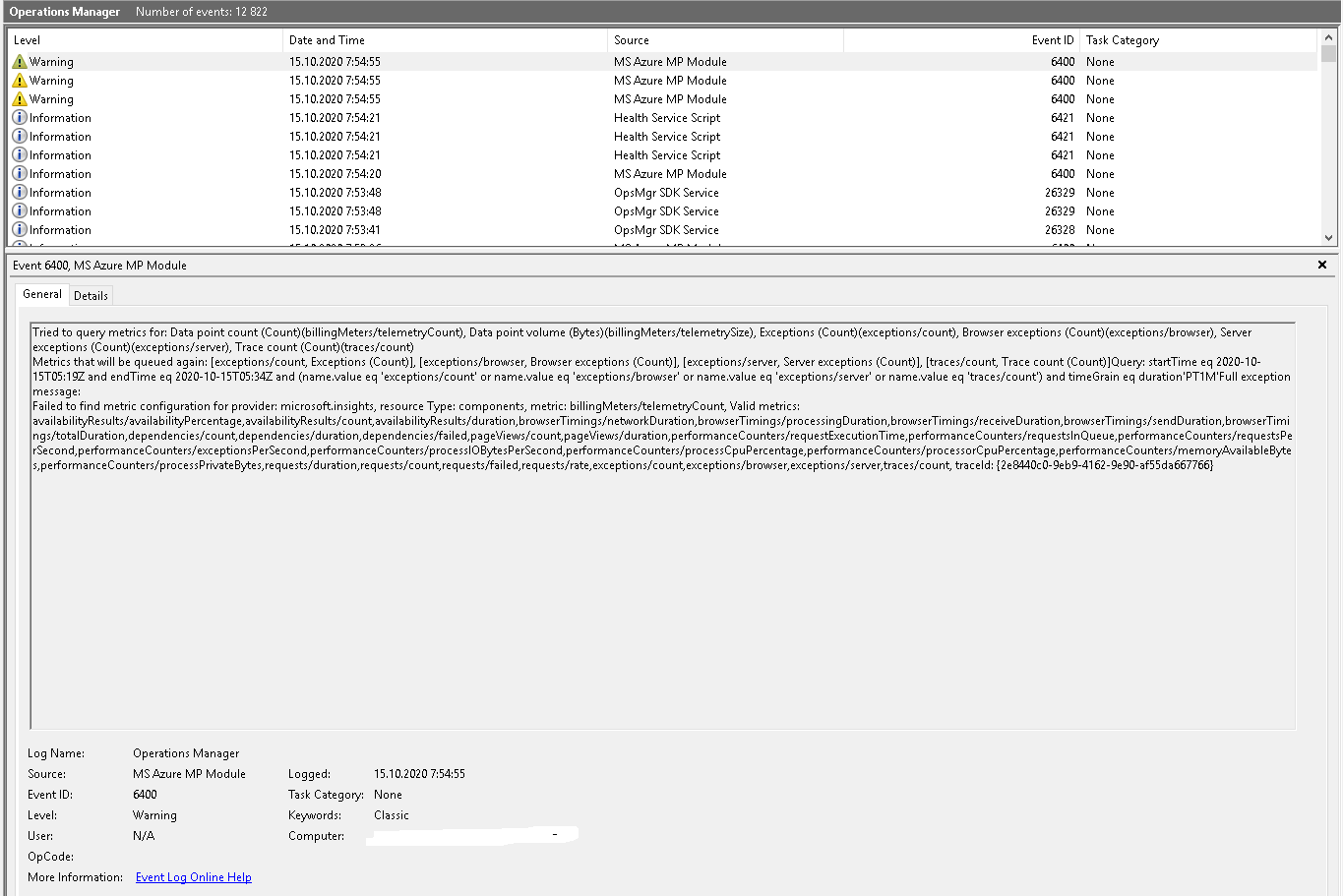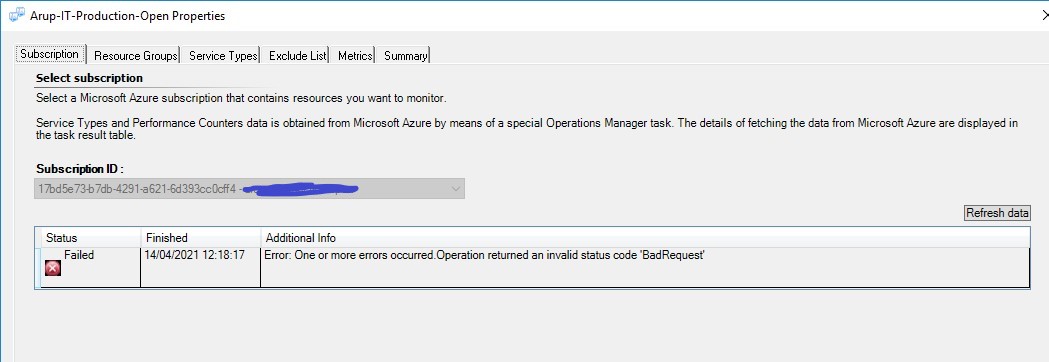Hi @Jan Pastyřík ,
The event ID 6400 is mentioned in the Azure Management Pack Guide, here's what it says:
Issue: “Failed to find metric configuration for provider” Warning on specific metrics with event id 6400 occurs each 15 minutes.
Issue may happen because some resources fail to return metrics from Azure, for example web/sites (CPUTime) or publicIPAddresses metrics.
Resolution: Check if metric available and collected for specified service on Azure portal. If metric cannot be configured uncheck this metric in Azure MP Wizard Metrics > tab or add service instance to Exclude list.
----------
(If the reply was helpful please don't forget to upvote or accept as answer, thank you)
Best regards,
Leon