I'm attempting to do an in-place upgrade from Server 2012 R2 to Server 2019, but Windows is telling me there is a NIC Team that needs to be deleted before I can proceed.
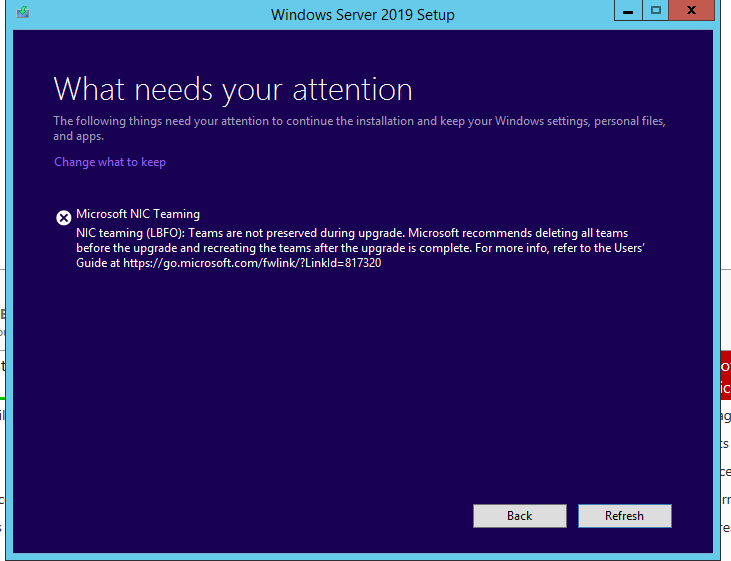
Problem is, there is no NIC Team showing up anywhere.
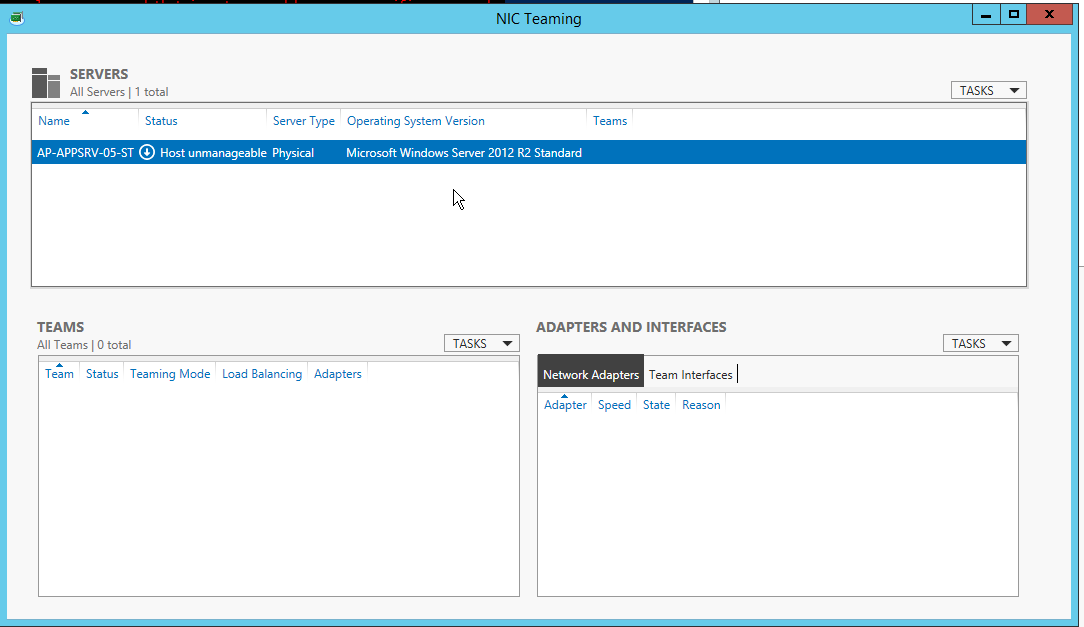
And the cmdlets don't appear to work either.
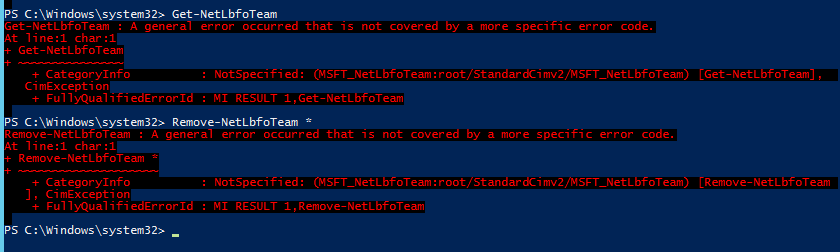
I started deleting anything referencing a team or lbfo from the registry after I was getting nowhere, but that didn't work either. (this is a cloned server for testing the upgrade)
I'm at my wit's end and it's imperative that we perform an in-place upgrade due to the software on this machine.
Any ideas on what I can do?
