Hello Leopold !
It seems that the latest update has a major change on Authentication
As we can read from here
https://learn.microsoft.com/en-us/sql/azure-data-studio/connect?view=sql-server-ver16
Sql Authentication Provider
Azure Data Studio 1.44 and later defaults to use the Sql Authentication Provider for Azure SQL connections and the Microsoft Authentication Library (MSAL). This provider is used with Active Directory Interactive authentication mode and enables server-side resource endpoint integration when fetching access tokens.
After a user upgrades to Azure Data Studio 1.44 and higher, the initial launch of the application will display the following message:
--change this below 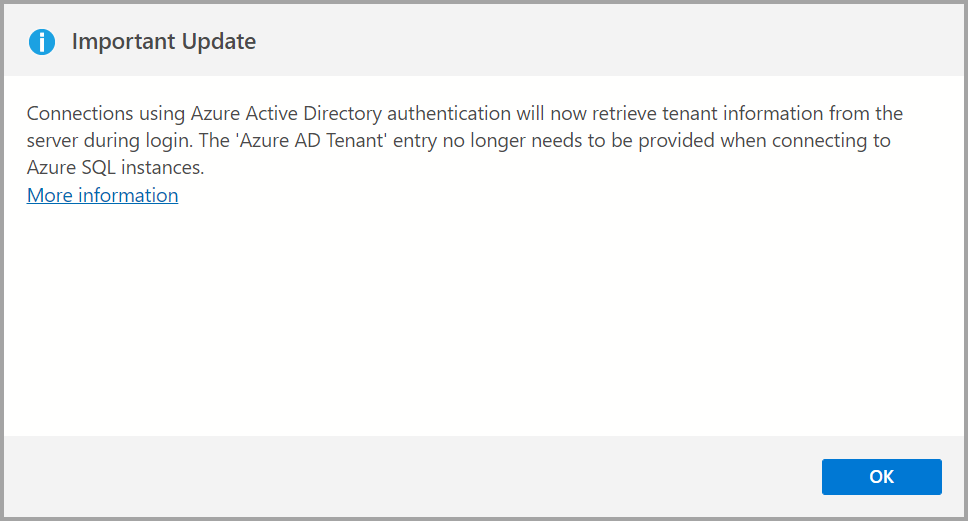
With the Sql Authentication Provider, selection of a tenant is no longer required. The Azure AD tenant list box has been removed from the Connection dialog because it's now handled by the underlying driver. This change also allows for improved token refresh for Azure SQL Database connections.
Can you also try this ?
~The Mssql: Enable Sql Authentication Provider option can be disabled within File > Preferences > Settings ~ Can you also try this ?.
Or even device Code method ? --->
If this does not work or it is not preferred please have a look here :
https://learn.microsoft.com/en-us/sql/azure-data-studio/enable-kerberos?view=sql-server-ver16
Azure Data Studio supports connecting to SQL Server by using Kerberos.
To use integrated authentication (Windows Authentication) on macOS or Linux, you need to set up a Kerberos ticket that links your current user to a Windows domain account.
I hope this helps!
Kindly mark the answer as Accepted and Upvote in case it helped!
Regards
