Have you checked the Microsoft reference here showing some solutions: storage-troubleshoot-windows-file-connection-problems
Azure app service Windows container - Mount File Share - unable to write file
Facing issue when try to upload file to a mount path in windows container in azure app service. The mount path linked to Azure File Share.
I have tried creating 3 different application to test .net MVC, .net Core MVC and node js. In all attempts received same error "The Parameter is Incorrenct".
I have connected to the container via console and tried to create a sample file via command line. received same error.
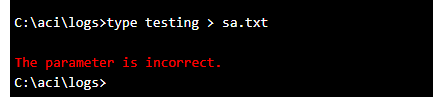
But it creates an empty file in the Azure File Storage. Below is the storage explorer screen shot.
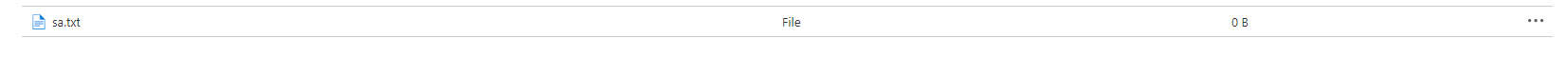
3 answers
Sort by: Most helpful
-
-
 Sumarigo-MSFT 43,406 Reputation points Microsoft Employee
Sumarigo-MSFT 43,406 Reputation points Microsoft Employee2020-10-22T10:11:38.657+00:00 @Singaravelan Alagumuthu Firstly, apologies for the delay in responding here and any inconvenience this issue may have caused. Based on the error message, Issue could be caused by port block 445
To check if your firewall or ISP is blocking port 445, use the AzFileDiagnostics tool or Test-NetConnection cmdlet.Is this happening to specific files, can you try in different storage account and let us know the status.
The mount point is the path that you set in the path mappings. For example, if you set the mount path as /Users/sumarigo/Desktop/file storage/MBR, then the mount point is the final folder MBR, and all the actions in it would be incorrect.
Hope this helps! Kindly let us know if the above helps or you need further assistance on this issue.
Looking forward for your reply!
------------------------------------------------------------------------------------------------------------------------------------------
Please don’t forget to "Accept the answer” and “up-vote” wherever the information provided helps you, this can be beneficial to other community members.
-
Rob 16 Reputation points
2020-10-29T22:04:28.06+00:00 I got in contact with Microsoft and they said "This bug has been acknowledged by Product Group and they are currently working on it to resolve as soon as possible. However, there’s no ETA currently as to when the bug will be fixed.". I've asked for an issue/ticket reference so I can track when it is resolved but haven't heard back yet.
