Hello Terry Conners,
Thank you for posting in Q&A forum.
1.How do you "Import / Export" GPO?
2.Do you mean importing GPO is the option "Restore from Backup" or "Import Settings" after right clicking one GPO name?
3.Do you mean exporting GPO is the option "Backup" or "Save Report" after right clicking one GPO name?
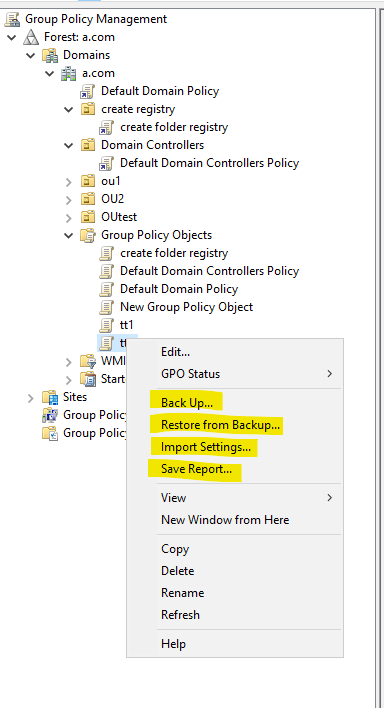
Please check if you perform the operation "import/export "on all other GPOs, do you have the same issue?
If the issue occurs on all the GPO objects, maybe you need to check the AD environment health.
For example: AD replication or SYSVOL replication
If the issue occurs only on this one GPO, it seems this GPO data is corrupted. You can try the same "import/export "on other DCs if you have more than one DC.
If the issue occurs on all the DCs in the same domain, you can try another domain Administrator to "import/export", check if you encounter the same issue.
You may need to recreate a new GPO and reset the GPO setting within that problematic GPO on new GPO as mentioned.
Hope the information above is helpful.
If you have any question or concern, please feel free to let us know.
Best Regards,
Daisy Zhou
============================================
If the Answer is helpful, please click "Accept Answer" and upvote it.
