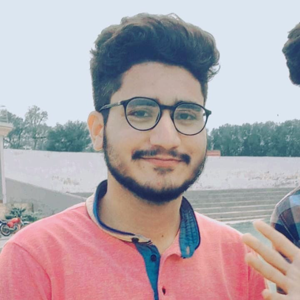To bind an SSRS (SQL Server Reporting Services) report in a .NET 6.0 MVC framework, you can follow these steps:
1. Install the necessary packages:
- Microsoft.ReportingServices.ReportViewerControl.WebForms: This package provides the ReportViewer control for web applications.
- Microsoft.ReportingServices.ReportViewerControl.WinForms: This package provides the ReportViewer control for Windows Forms applications.
Since you mentioned that .NET 6.0 does not support old packages and web forms, you can try using the new ASP.NET Core Reporting Services package called "Microsoft.AspNetCore.Mvc.ReportViewer" instead. This package provides a ReportViewer control specifically designed for ASP.NET Core.
To install the "Microsoft.AspNetCore.Mvc.ReportViewer" package, please run the following command in the Package Manager Console:
Install-Package Microsoft.AspNetCore.Mvc.ReportViewer -Version 1.1.1
2. Once the package is installed, add the following namespaces to your Razor Pages:
```csharp
using Microsoft.AspNetCore.Mvc.Reporting;
using Microsoft.AspNetCore.Mvc.ViewEngines;
- In your Razor Page, add the ReportViewer control:
<report-viewer asp-process-report="ProcessReport" asp-report-server-url="http://<report_server_url>/ReportServer" asp-report-path="/<report_folder>/<report_name>" width="100%" height="600px"> </report-viewer> - Add the following action method to your Razor Page's code-behind file:
public void ProcessReport(RenderingContext