Hi,
I'm developing a MAUI app in Visual Studio 2022 Community edition, ver. 17.7.4.
Having the will to try .NET 8 and the updated MAUI, I downloaded and installed Visual Studio 2022 Community PREVIEW 2 17.8.0, because it's the only way (I think) to get .NET 8.
After this installation, I no longer can use the Android Emulator. Every time I start it from Tools-> Android ->Android Device Manager, I get the error
"No Android SDK instance matching the 'C:\Program Files (x86)\Android\android-sdk' path".
I checked settings in Options->Xamarin->Android Settings and in Tools->Android->SDK Manager and everything seems fine. I checked for online solutions but none worked. I also uninstalled and installed the emulator again from Tools->Android->SDK Manager->Tools.
The error keeps showing. I have attached screenshots of my configuration
Microsoft Visual Studio Community 2022
Version 17.8.0 Preview 2.0
VisualStudio.17.Preview/17.8.0-pre.2.0+34112.27
Microsoft .NET Framework
Version 4.8.04084
Installed Version: Community
Visual C++ 2022 00482-90000-00000-AA563
Microsoft Visual C++ 2022
ASP.NET and Web Tools 17.8.226.21692
ASP.NET and Web Tools
Azure App Service Tools v3.0.0 17.8.226.21692
Azure App Service Tools v3.0.0
C# Tools 4.8.0-2.23429.7+44555193fd1135b5d53a2099f76fec91e0d1ebde
C# components used in the IDE. Depending on your project type and settings, a different version of the compiler may be used.
Extensibility Message Bus 1.4.39 (main@e8108eb)
Provides common messaging-based MEF services for loosely coupled Visual Studio extension components communication and integration.
Microsoft JVM Debugger 1.0
Provides support for connecting the Visual Studio debugger to JDWP compatible Java Virtual Machines
Mono Debugging for Visual Studio 17.8.14 (0c9914e)
Support for debugging Mono processes with Visual Studio.
NuGet Package Manager 6.8.0
NuGet Package Manager in Visual Studio. For more information about NuGet, visit https://docs.nuget.org/
Razor (ASP.NET Core) 17.8.2.2345506+ade90399d42c1a7bf92191b1c067816c0ae1c311
Provides languages services for ASP.NET Core Razor.
Test Adapter for Boost.Test 1.0
Enables Visual Studio's testing tools with unit tests written for Boost.Test. The use terms and Third Party Notices are available in the extension installation directory.
Test Adapter for Google Test 1.0
Enables Visual Studio's testing tools with unit tests written for Google Test. The use terms and Third Party Notices are available in the extension installation directory.
TypeScript Tools 17.0.20830.2001
TypeScript Tools for Microsoft Visual Studio
Visual Basic Tools 4.8.0-2.23429.7+44555193fd1135b5d53a2099f76fec91e0d1ebde
Visual Basic components used in the IDE. Depending on your project type and settings, a different version of the compiler may be used.
Visual C++ for Cross Platform Mobile Development (Android) 15.0.34112.27
Visual C++ for Cross Platform Mobile Development (Android)
Visual F# Tools 17.8.0-beta.23425.10+0d3549fa5b8b6387ade191d76768405cefed8229
Microsoft Visual F# Tools
Visual Studio IntelliCode 2.2
AI-assisted development for Visual Studio.
VisualStudio.DeviceLog 1.0
Information about my package
VisualStudio.Mac 1.0
Mac Extension for Visual Studio
VSPackage Extension 1.0
VSPackage Visual Studio Extension Detailed Info
Xamarin 17.8.0.118 (main@35c256f)
Visual Studio extension to enable development for Xamarin.iOS and Xamarin.Android.
Xamarin Designer 17.8.1.11 (remotes/origin/d17-8@13ef934098)
Visual Studio extension to enable Xamarin Designer tools in Visual Studio.
Xamarin.Android SDK 13.2.1.2 (d17-5/a8a26c7)
Xamarin.Android Reference Assemblies and MSBuild support.
Mono: d9a6e87
Java.Interop: xamarin/java.interop/d17-5@149d70fe
SQLite: xamarin/sqlite/3.40.1@68c69d8
Xamarin.Android Tools: xamarin/xamarin-android-tools/d17-5@ca1552d
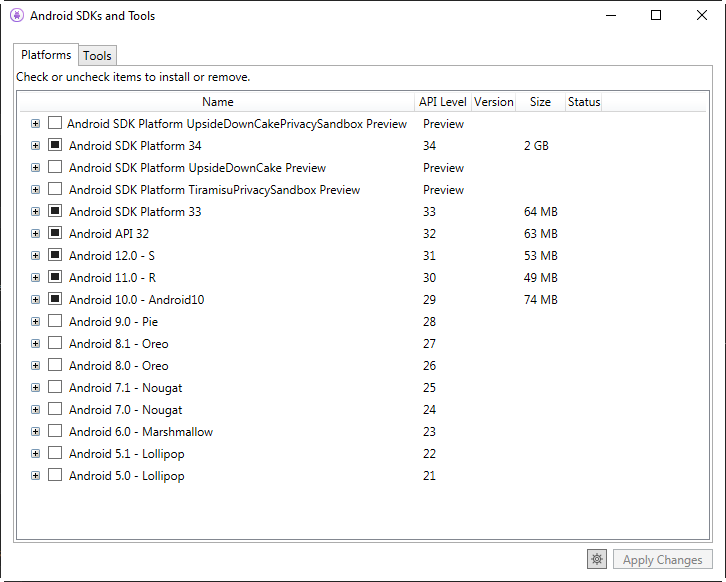
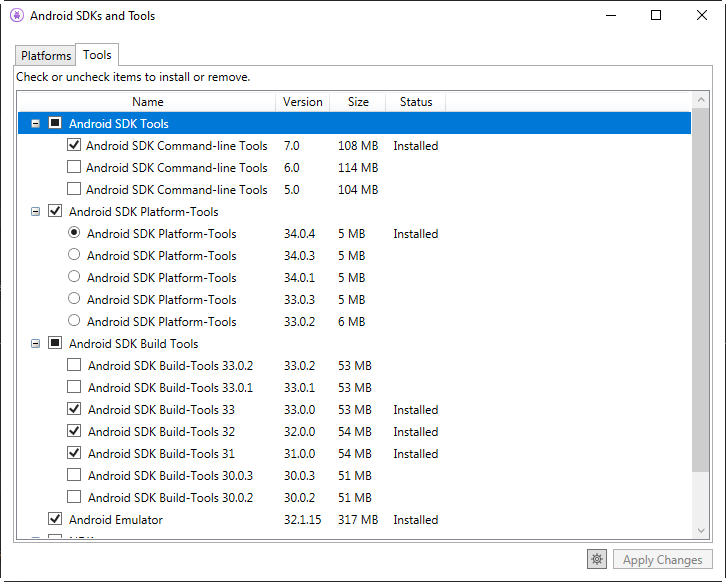
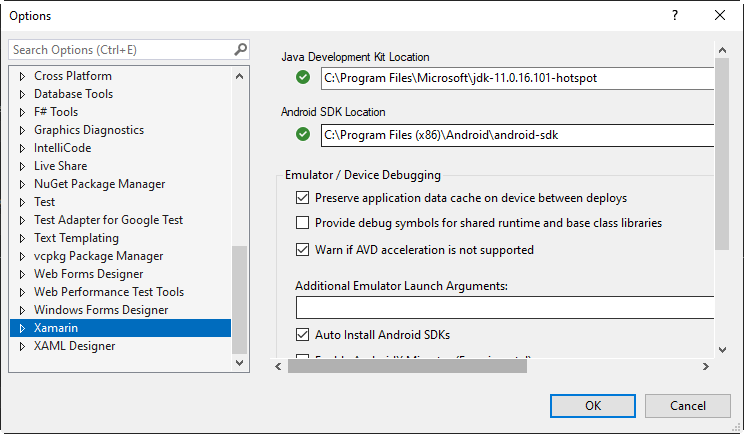
Any idea how this could be fixed?
Thanks for your help
