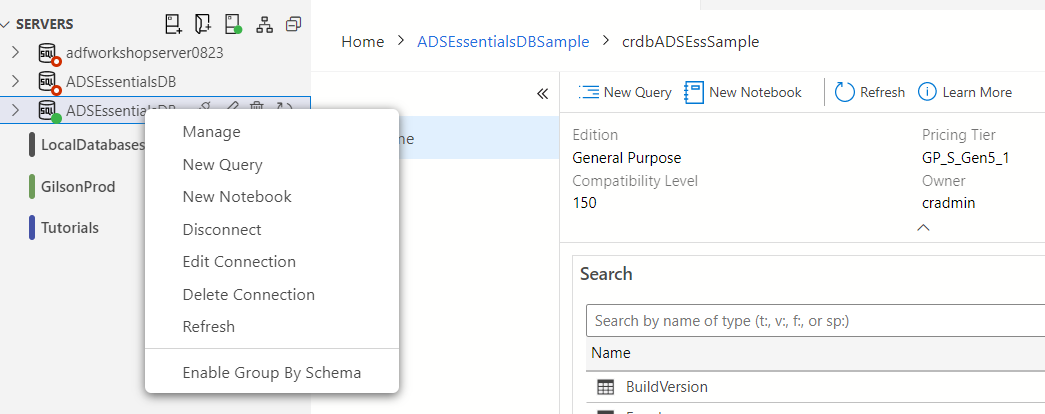I'm watching a LinkedIn video from Aug 2022. I'm very new to the Azure world. The ADS desktop app interface has changed as each server connection now has the database listed on it, so there is no database tab or any option to backup or restore a database in the ADS app itself. My database is stored on the Azure could itself. It is not a local database. This database is for practice while I do a tutorial.
- So how do we backup a database now?
- Is that feature disabled for now?
- Or do I have to use the Azure Data Studio via the Azure web portal?
- Could backup be an additional service we have to pay for?
I went to the Azure portal online and don't see any backup options for my specific database. I also scanned all the options on the left sidebar.
When I click on a server in ADS I get this:
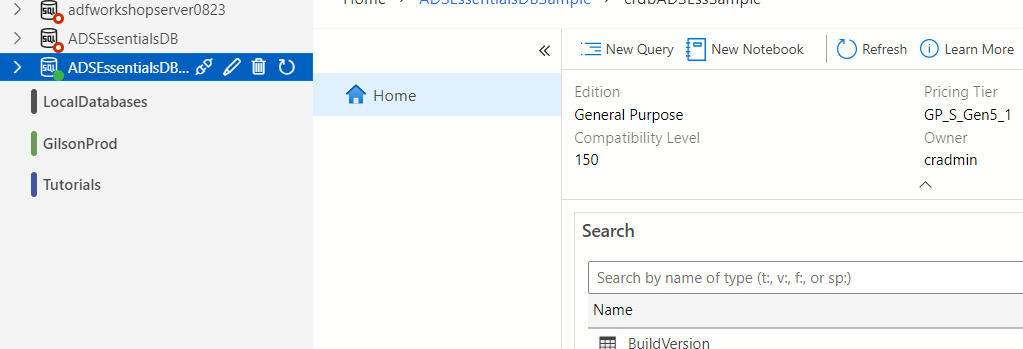
When I right click a server I get this: