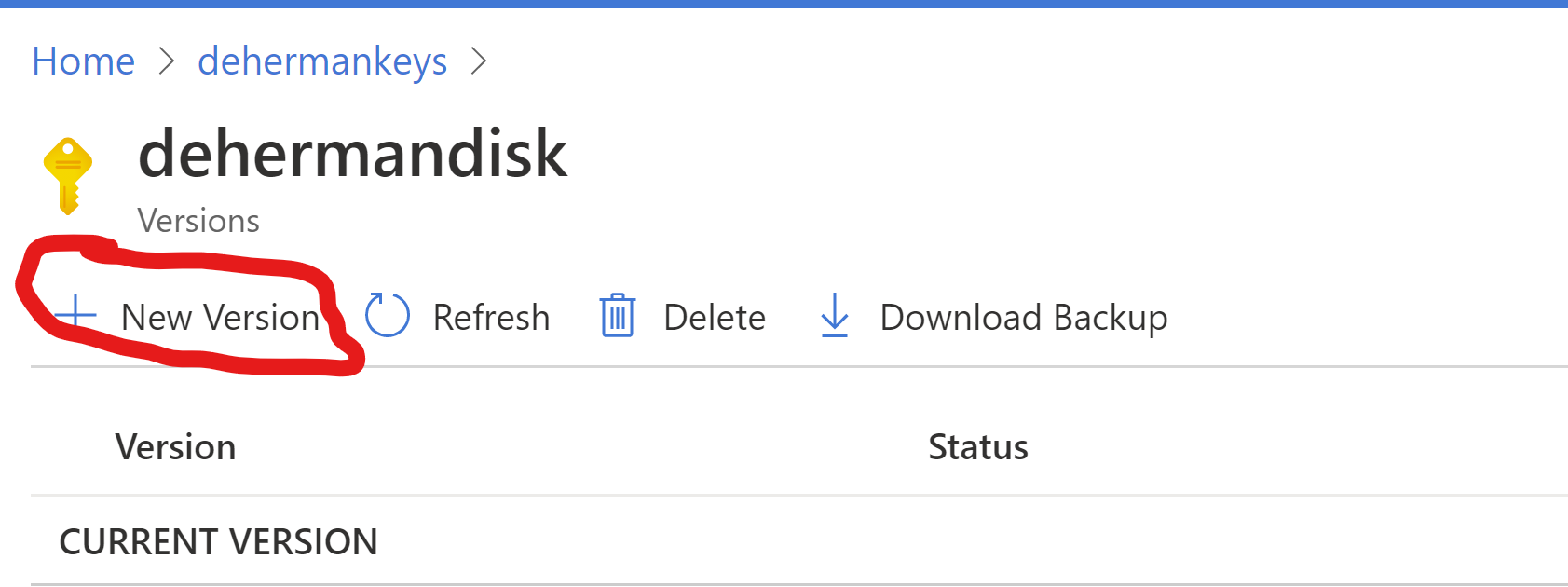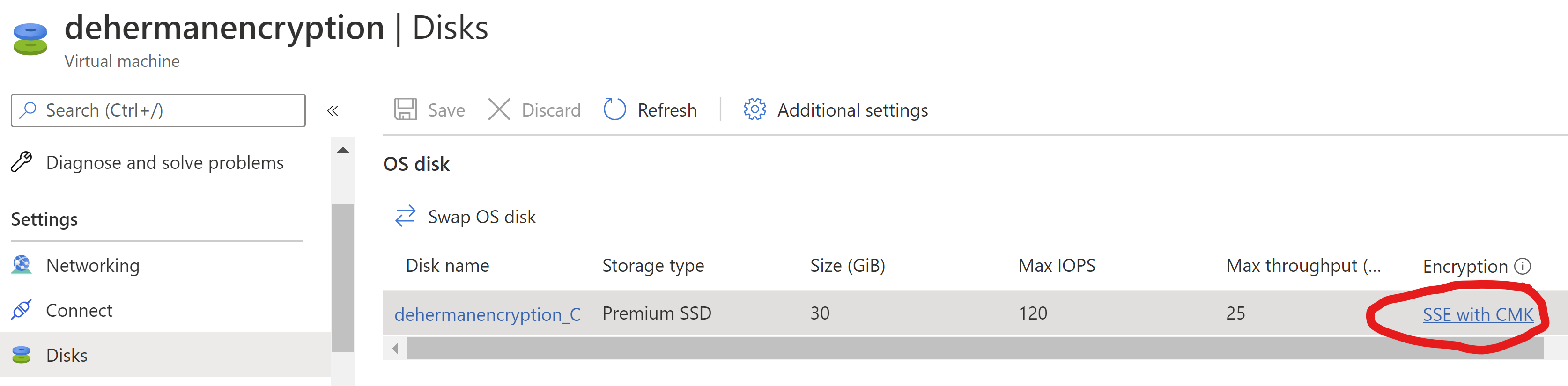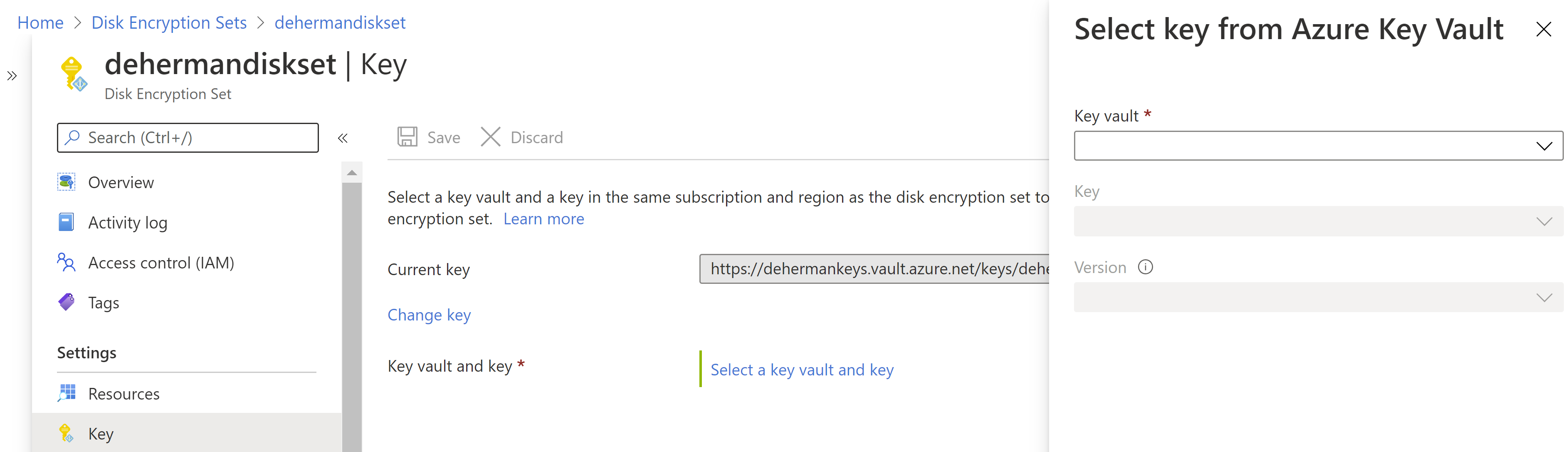@Momo
Currently, there isn't a direct migration path for machines that were encrypted with an Azure AD app to encryption without an Azure AD app. Additionally, there isn't a direct path from encryption without an Azure AD app to encryption with an AD app.
-------------------------------
Please don’t forget to "Accept the answer" and “up-vote” wherever the information provided helps you, this can be beneficial to other community members.