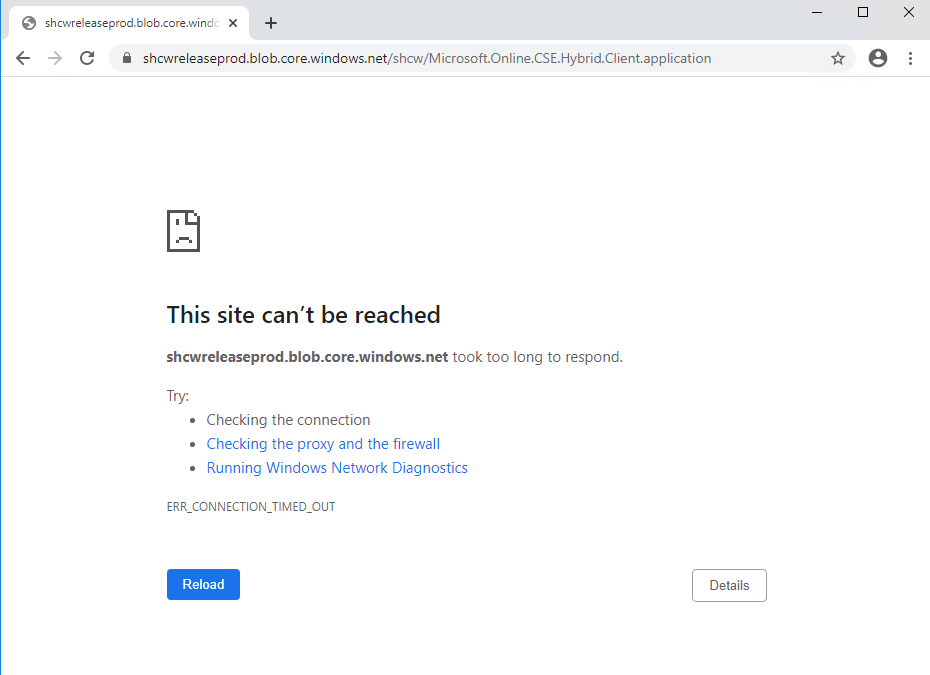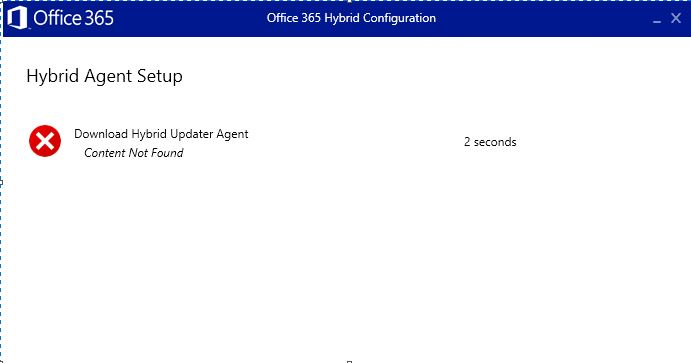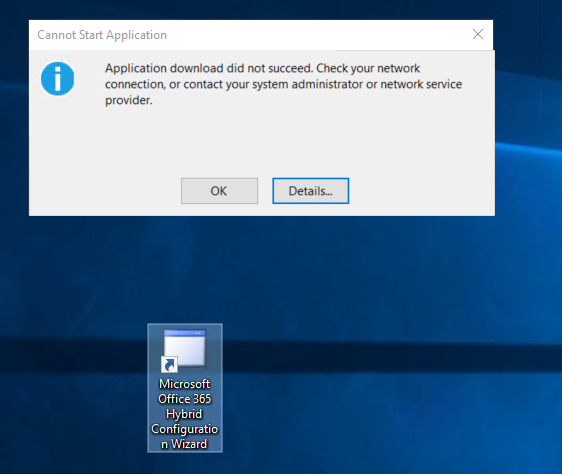The issue is only with the exchange server, It has previously worked I do not know why it stopped. When I copy the file from another machine I get
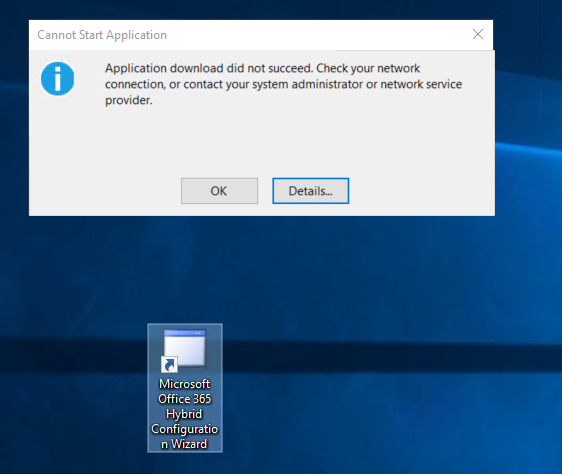
When I select more details I get this
PLATFORM VERSION INFO
Windows : 10.0.14393.0 (Win32NT)
Common Language Runtime : 4.0.30319.42000
System.Deployment.dll : 4.8.3761.0 built by: NET48REL1
clr.dll : 4.8.3928.0 built by: NET48REL1
dfdll.dll : 4.8.3761.0 built by: NET48REL1
dfshim.dll : 10.0.14393.0 (rs1_release.160715-1616)
SOURCES
Deployment url : file:///C:/Users/adminga/Desktop/Microsoft%20Office%20365%20Hybrid%20Configuration%20Wizard.appref-ms%7C
ERROR SUMMARY
Below is a summary of the errors, details of these errors are listed later in the log.
* Activation of C:\Users\adminga\Desktop\Microsoft Office 365 Hybrid Configuration Wizard.appref-ms| resulted in exception. Following failure messages were detected:
+ Downloading https://shcwreleaseprod.blob.core.windows.net/shcw/Microsoft.Online.CSE.Hybrid.Client.application did not succeed.
+ Unable to connect to the remote server
+ A connection attempt failed because the connected party did not properly respond after a period of time, or established connection failed because connected host has failed to respond 52.239.237.36:443
COMPONENT STORE TRANSACTION FAILURE SUMMARY
No transaction error was detected.
WARNINGS
There were no warnings during this operation.
OPERATION PROGRESS STATUS
* [11/4/2020 1:59:09 PM] : Activation of C:\Users\adminga\Desktop\Microsoft Office 365 Hybrid Configuration Wizard.appref-ms| has started.