Hi David,
You can choose preferred icon for text select when editing the pointer properties like below screenshot.
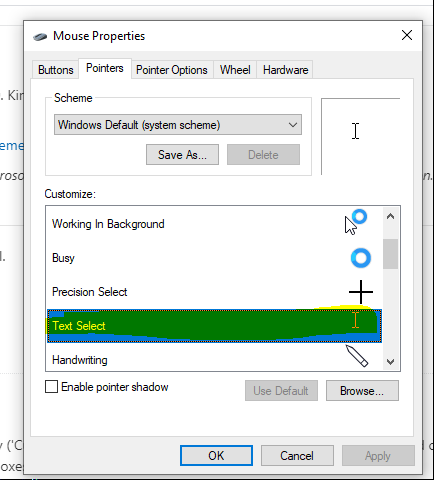
----------
Hope this helps and please help to accept as Answer if the response is useful.
Thanks,
This browser is no longer supported.
Upgrade to Microsoft Edge to take advantage of the latest features, security updates, and technical support.
Does MS provide a non-animated/non-changing mouse pointer. I only want a pointer, I DO NOT want a pointer that changes to a hand or any other animation. If one is not provided my MS how can I modify an existing one so that it is not animated? I'm currently on Windows 10 Home, OS build 19041.572.
Hi David,
You can choose preferred icon for text select when editing the pointer properties like below screenshot.
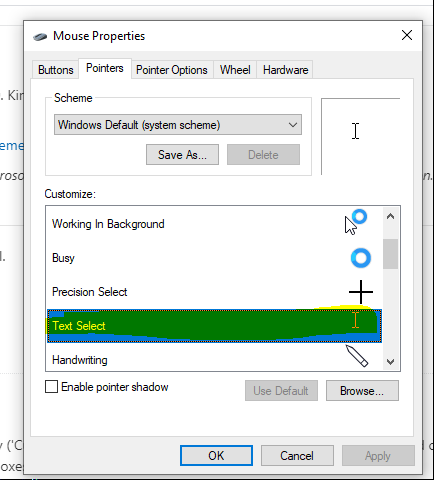
----------
Hope this helps and please help to accept as Answer if the response is useful.
Thanks,

Windows 10 allows you to customize the mouse pointers. Go to Control Panel (for example, start typing “control panel” in Search field), then find Mouse settings in Hardware and Sound section.
Go to Pointers tab. Here you can select the pointer for each case. Press “Browse” to select the file.
For convenience you can change the display mode of file dialog to show images instead of filename.
Hi,
You could choose the preferred scheme in the mouse settings of windows 10. Kindly check the screenshots and customize accordingly.
How to Change Your Mouse Cursor Theme on Windows 10
https://www.howtogeek.com/664962/how-to-change-your-mouse-cursor-theme-on-windows-10/
Please note: Information posted in the given link is hosted by a third party. Microsoft does not guarantee the accuracy and effectiveness of information.
Hope this helps and please help to accept as Answer if the response is useful.
Thanks,
Jenny
JennyYan-MSFT,
Thank you so much.
Your last posting triggered a memory from over 20 years ago when MS was again 'enhancing' it's system to make it more user friendly. You got me to remember that each of the now 20 or so pointer reactions can be individually customized. The problem I had was how the pointer was reacting to different situations that it encountered like Links and Text Select fields.
I simply set my 'Normal Select' to a black arrow and then scrolled down to 'Link Select' and picked a white arrow with a thick black outline. Now when I look at a webpage that contains a lot of links the pointer color does a quick change but it's shape stays the same. In doing some quick tests I found that for me the shape change was the distraction and in making this modification I've been able to resolve my problem.
It's funny/sad that in all of the several dozen sites that I've looked at NONE of them (including MS) mentioned that that are 20 or so pointer reactions and EACH reaction can be customized to control the behavior of the pointer.