Based on your description, I want to confirm some information.
- Which version of SharePoint are you using?
- Do the error message pops up when using the Export to Excel feature? If you are using other solutions , would you like to say a bit more? Could you provide screenshots when you have the error “at 2MB of the import” as you mention?
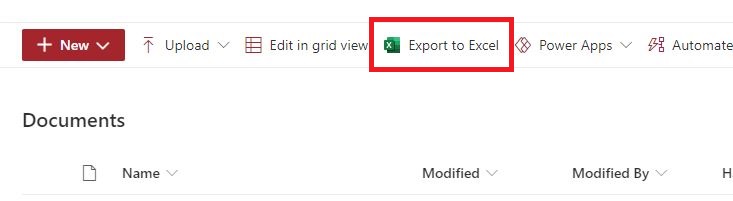
- Have a try to export another list to Excel and see if the error occurs again.
If the answer is helpful, please click "Accept Answer" and upvote it.
Note: Please follow the steps in our documentation to enable e-mail notifications if you want to receive the related email notification for this thread.

