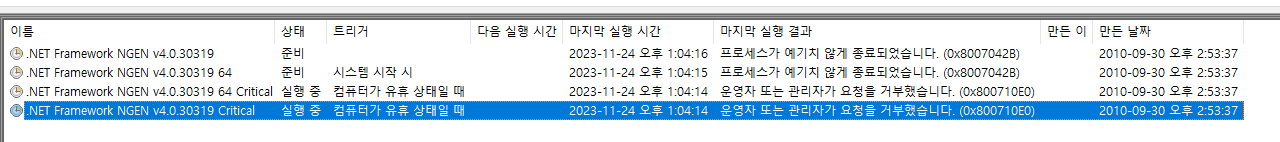
In the Job Scheduler.The NET Framework NGEN operation was rejected by the operator or administrator.
The phrase is confirmed. In addition, when the above scheduler rotates, ngen.exe overruns the CPU.
11/24/2023 13:04:15.219 [16192]: Task scheduler requested starting 64-bit task
11/24/2023 13:04:15.219 [16192]: Task scheduler requested starting 32-bit task
11/24/2023 13:04:15.226 [16192]: Launching NGen Task, command line: "C:\Windows\Microsoft.NET\Framework64\v4.0.30319\NGenTask.exe" /RuntimeWide /StopEvent:1016
11/24/2023 13:04:15.228 [16192]: Launching NGen Task, command line: "C:\Windows\Microsoft.NET\Framework\v4.0.30319\NGenTask.exe" /RuntimeWide /StopEvent:488
11/24/2023 13:04:15.334 [18512]: NGen Task starting, command line: "C:\Windows\Microsoft.NET\Framework64\v4.0.30319\NGenTask.exe" /RuntimeWide /StopEvent:1016
11/24/2023 13:04:15.351 [18512]: Attempting to acquire task lock.
11/24/2023 13:04:32.800 [16192]: Task scheduler requested stopping 64-bit task
11/24/2023 13:04:32.802 [18512]: Task was interrupted by task scheduler
11/24/2023 13:04:34.833 [16192]: Task completed with status -1
11/24/2023 13:04:34.841 [16192]: Stopped 64-bit task
11/24/2023 13:04:34.845 [16192]: Task scheduler requested stopping 32-bit task
11/24/2023 13:04:36.859 [16192]: Task completed with status -1
11/24/2023 13:04:36.861 [16192]: Stopped 32-bit task
