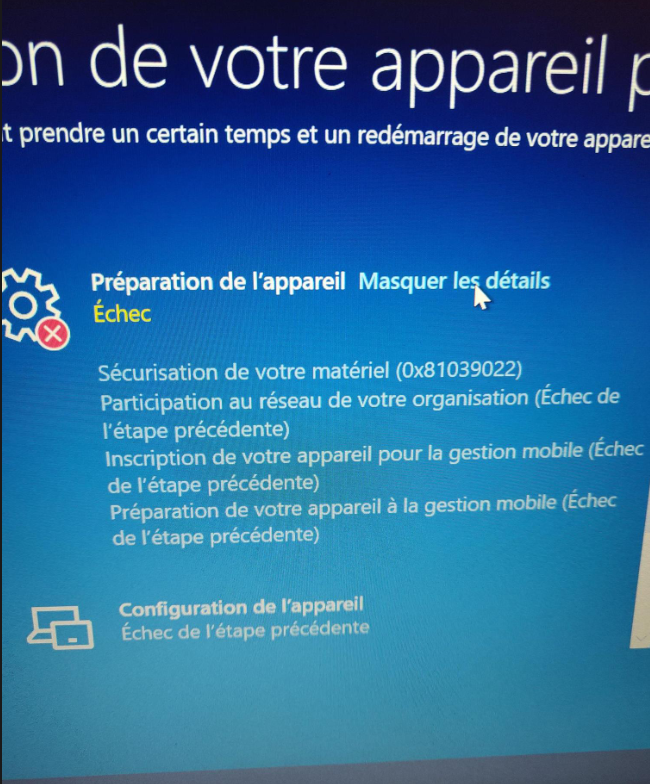@Haraxus For the error we get, based on my research, the possible cause can be with TPM. For Autopilot white-glove, it has been replaced with: pre-provisioning. To enroll with this method, physical devices needs to support TPM 2.0 and device attestation. Virtual machines aren't supported. We can see more details in the following link:
https://learn.microsoft.com/en-us/mem/autopilot/pre-provision#prerequisites
Please check if we meet all the prerequisites.
Hope it can help.
If the response is helpful, please click "Accept Answer" and upvote it.
Note: Please follow the steps in our documentation to enable e-mail notifications if you want to receive the related email notification for this thread.