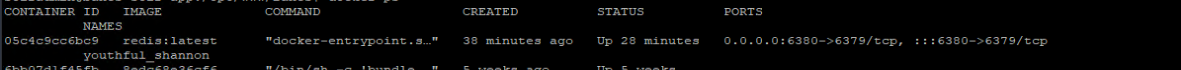Hi,
I m trying to connect azure app service to azure redis cache using port 6380, the configuration works fine with 6379 port , but when I try to switch port to 6380 , azure app service log stream says redis connection timed out error.
At Azure redis cache I have changed port to SSL 6380 and in app configuration I have changed the port. but still Application is down ever since 6380 port is set.
below are the logs of app service.
2023-12-05T07:07:10.843304678Z �[41m�[30mfail�[39m�[22m�[49m: Middleware[0]
2023-12-05T07:07:10.843490689Z Failed to forward request to http://169.254.132.4:3000. Encountered a System.Threading.Tasks.TaskCanceledException exception after 300001.731ms with message: The request was canceled due to the configured HttpClient.Timeout of 300 seconds elapsing.. Check application logs to verify the application is properly handling HTTP traffic.
2023-12-05T07:08:23.591413290Z "++++++++++++++++++++++++++++++++++++++++"
2023-12-05T07:08:23.591465690Z "/"
2023-12-05T07:07:10.867648272Z �[41m�[30mfail�[39m�[22m�[49m: Middleware[0]
2023-12-05T07:07:10.867811473Z Failed to forward request to http://169.254.130.3:3000. Encountered a System.Threading.Tasks.TaskCanceledException exception after 300007.371ms with message: The request was canceled due to the configured HttpClient.Timeout of 300 seconds elapsing.. Check application logs to verify the application is properly handling HTTP traffic.
2023-12-05T07:10:37 No new trace in the past 1 min(s).
Below are the Application logs.
[fa896900-b462-4efd-9c09-9017ce4b65f7F, [2023-11-28T10:33:59.169712 #30] FATAL -- : [6ebfc8ce-252d-461f-8f5d-58ddaa029395]
[6ebfc8ce-252d-461f-8f5d-58ddaa029395] Redis::TimeoutError (Connection timed out):
[6ebfc8ce-252d-461f-8f5d-58ddaa029395]
[6ebfc8ce-252d-461f-8f5d-58ddaa029395] redis (4.0.3) lib/redis/connection/ruby.rb:71:in `rescue in _read_from_socket'
[6ebfc8ce-252d-461f-8f5d-58ddaa029395] redis (4.0.3) lib/redis/cE, [2023-11-28T10:34:55.405985 #29] ERROR -- : [b22bf08b-2115-4d33-ab91-76e752d9ce80] Couldn't find template for digesting: illegibles/illegible
E, [2023-11-28T10:34:55.418655 #29] ERROR -- : [b22bf08b-2115-4d33-ab91-76e752d9ce80] Couldn't find template for digesting: yous/you
E, [2023-11-28T10:34:55.444716 #29] ERROR -- : [b22bf08b-2115-4d33-ab91-76e752d9ce80] Couldn't find template for digesting: anies/any
F, [2023-11-28T10:35:32.705826 #29] FATAL -- : [ad1f1e9b-cf27-44af-a0d6-2a909496663f]
[ad1f1e9b-cf27-44af-a0d6-2a909496663f] Redis::TimeoutError (Connection timed out):
[ad1f1e9b-cf27-44af-a0d6-2a909496663f]
[ad1f1e9b-cf27-44af-a0d6-2a909496663f] redis (4.0.3) lib/redis/connection/ruby.rb:71:in `rescue in _read_from_socket'
[ad1f1e9b-cf27-44af-a0d6-2a909496663f] redis (4.0.3) lib/redis/connection/ruby.rb:64:in `_read_from_socket'
Also We are using docker container for redis , also changed the container port to 6380