Hello wondering if someone in the Microsoft community can help us.
We are trying to create a new Caller ID policy with a resource account in Teams Admin Centre/Teams powershell.
We have tried various different options and still getting the same error message which leads me to think we are doing something wrong or there is a fault with the tenant in 365.
Scenario - Tenant currently uses Direct routing with SBC in China and Germany and I can create a calling ID policy with a resource account that is assigned a number from one of these SBC's. The UK office uses operator connect and when I try to create a caller ID policy with a resources account that's is assigned a number from operator connect or Microsoft I get the below error.
We have created a testing resource account to show the error message in the tenant error is below: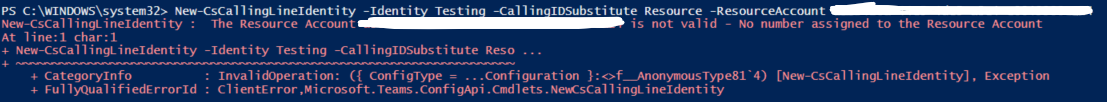
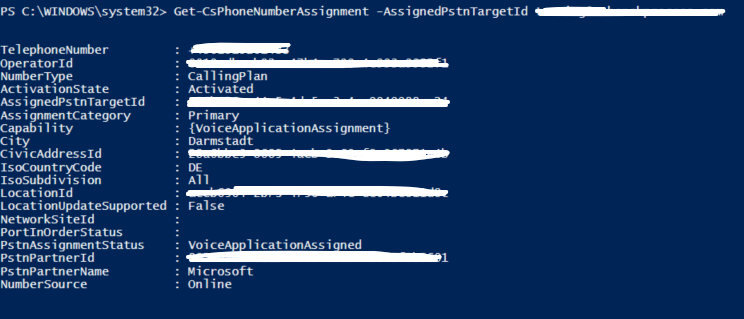
We have tried to eliminate as many factors as possible to leads us to the below:
Numbers are in Operator connect so to eliminate operator connect we got a toll number from Microsoft direct using calling plan and same error message so issue is not with Operator Connect.
Create new resource accounts for testing and same error occurs, fyi all accounts have the free Teams resource account license and a number has been assigned.
Ask Microsoft for a German number to see if the issue is the number location as this Tenant is also based in Germany. Same error when trying to use a German number from Microsoft.
This tenant uses direct routing atm in Germany and wants to use Operator connect in the UK so should be able to manage all of this in Teams Admin centre. I can create a caller ID with a Resource account that has a number assigned from the Direct Routing provider but not a resource account that has a number from Microsoft Calling Plan or Operator Connect.
I have viewed the working and none working account to compare and nothing is standing out so is there something blocking me from creating this calling ID policy linked to the direct routing provider or is it something else?
Much appreciated
Jack
