Thank you for posting your query on Microsoft Q&A, from above description I could understand that you are trying to validate if devices is Co-managed or Enrolled as Autopilot from device properties.
Please do correct me if this is not the case by responding in the comments section:
- A device could be both co-managed and Autopilot enrolled at the same time.
- Also, a device could be both Hybrid enrolled via co-management or Hybrid auto enrolled via GPO.
In each of the case consider validating if device is holding CCM client. If CCM client is installed, then validate if %WinDir%\CCM\logs have CoManagementHandler.log, presence of CCM folder would confirm client ever had CCM agent on it or not. Post this validate the handler logs an if they look like something below then consider device as Co-managed:
This file logs the processing of the configuration and the MDM information related to the device.
Sample log snippet:
Processing GET for assignment (ScopeId_<scope ID>/ConfigurationPolicy_<policy ID>)
Getting/Merging value for setting 'CoManagementSettings_AutoEnroll'
Merged value for setting 'CoManagementSettings_AutoEnroll' is 'true'
Getting/Merging value for setting 'CoManagementSettings_Capabilities'
Merged value for setting 'CoManagementSettings_Capabilities' is '7'
Getting/Merging value for setting 'CoManagementSettings_Allow'
Merged value for setting 'CoManagementSettings_Allow' is 'true'
State ID and report detail hash are not changed. No need to resend. Machine is already enrolled with MDM
- To validate if a device is both hybrid AD joined enrolled to Intune, run dsregcmd /status from the command line:
You can confirm that the device is properly hybrid-joined if both AzureAdJoined and DomainJoined are set to YES.
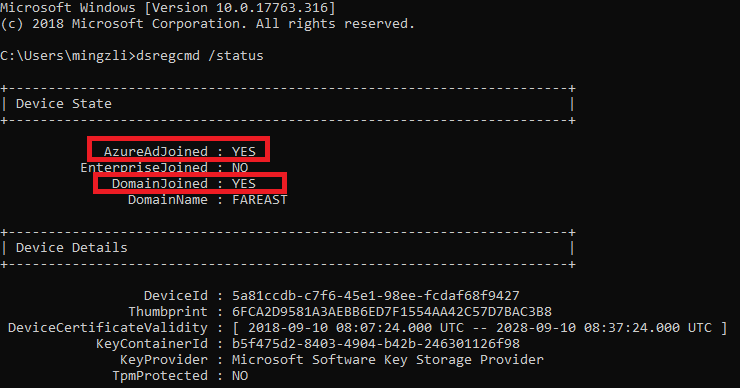
Additionally, verify that the SSO State section displays AzureAdPrt as YES.
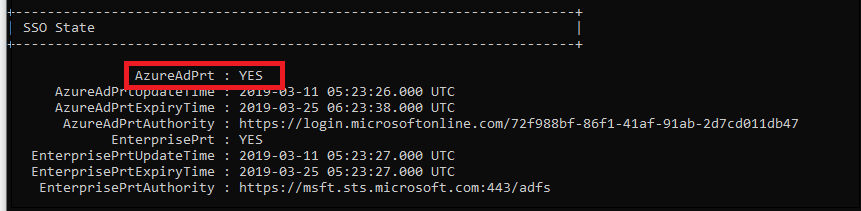
- For Autopilot devices kindly validate if the following registry path is present, if yes then device has been enrolled as autopilot: HKEY_LOCAL_MACHINE\SOFTWARE\Microsoft\Provisioning\Diagnostics\Autopilot
Thanks,
Akshay Kaushik
Please "Accept the answer (Yes)" and "share your feedback ". This will help us and others in the community as well.

