Ok so I ran a DISM repair against a Server 2019 ISO and rebooted the server and did an SFC scan and it's brought back the control panel settings menu.
Control Panel Settings missing from GP editor
Im on a server 2019 std server and i'm trying to edit a group policy but the control panel settings is missing from computer and user. Its the same if I make a new policy. I've tried importing new admin templates to no avail. I've also tried logging in as another user.
9 additional answers
Sort by: Most helpful
-
 Dave Patrick 426.1K Reputation points MVP
Dave Patrick 426.1K Reputation points MVP2020-10-30T15:10:28.147+00:00 Should be found here.
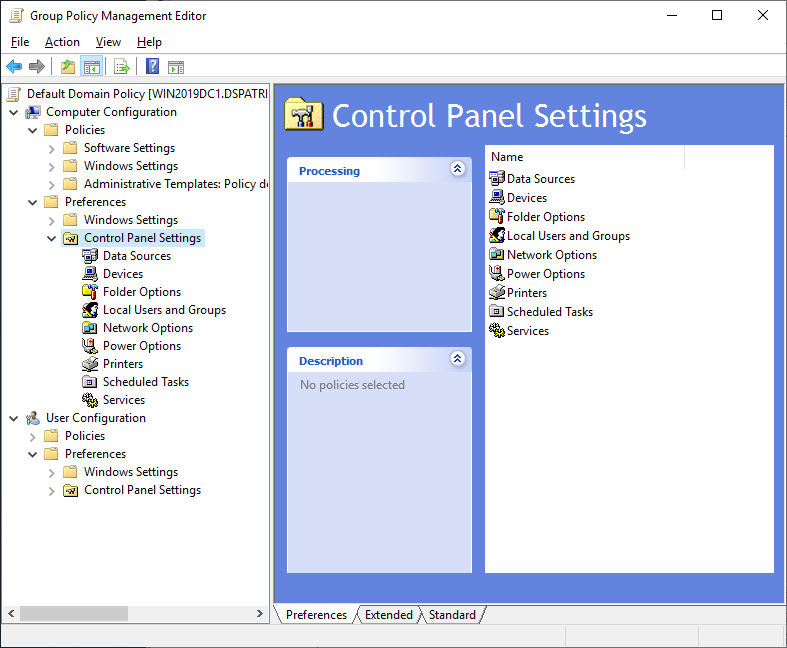
--please don't forget to Accept as answer if the reply is helpful--
-
Anonymous
2020-10-30T15:55:03.833+00:00 I know exactly where it should be found.
It is not there and that the problem.
-
 Dave Patrick 426.1K Reputation points MVP
Dave Patrick 426.1K Reputation points MVP2020-10-30T15:58:55.543+00:00 Could be that something else is broken. May be simpler to stand up a new domain controller for testing (patch fully before promotion).
--please don't forget to Accept as answer if the reply is helpful--
-
Anonymous
2020-10-30T16:01:05.917+00:00 That is not a valid solution. That's like cracking a walnut with a sledgehammer.