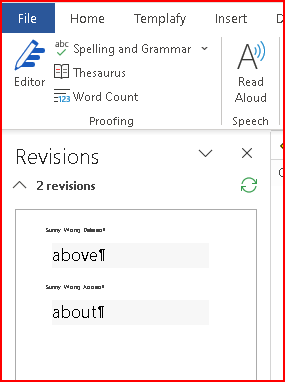I'm looking to Review Compare for PowerPoint Documents in Word to supplement PowerPoint's limitation of not identifying changes at the word level.
As lessor alternative, I've tried printing handouts from PowerPoint and editing/formatting them in Word, but how to use Word Revision Compare to include Text?
Least acceptable alternative is to get all text from PowerPoint suggested by the Microsoft Learn tutorial; then use Word Revision Compare. However, VBA code provided by Microsoft needs modification and I need extra help.
Learn how to Get all the text in all slides in a presentation 11/16/2023
APPENDIX
As-Is, PowerPoint Compare output does not show before and after of text changed in revised document. I'm looking to Review Compare for PowerPoint Documents in Word to supplement PowerPoint's to mark up word(s).
I prefer not to supplement output of Compare output by hand due to following:
- delay which is unacceptable for urgent task.
- additional labor of
- eyeballing differing text within textbox identified by Compare result.
- come up with my own way to communicate to co-workers differences.
- prefer to use Messages such as Word shown below which unfortunately requires coding not as part of my role.
[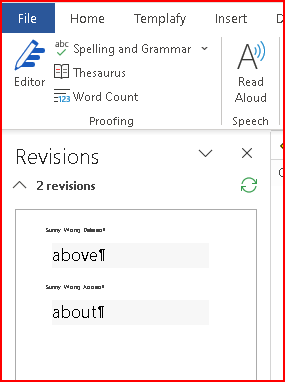
](https://filestore.community.support.microsoft.com/api/images/9c081af1-34f6-4afc-81b8-841a3efc5c2e?upload=true&fud_access=wJJIheezUklbAN2ppeDns8cDNpYs3nCYjgitr%2BfFBh2dqlqMuW7np3F6Utp%2FKMltnRRYFtVjOMO5tpbpW9UyRAwvLeec5emAPixgq9ta07Dgnp2aq5eJbnfd%2FU3qhn54Al0%2FWe2eBr5gX0TKuwj0W8dOp5oZxFlJf7q%2F2ioFGnyFp8w08JmK73M6eRmtfn5%2BHbj9nIDX1scytwUyX%2FbhXWSTLLRhjtTRa3OQcLwCGQ8hALDiw4MtfVbtBFf4uJ7zucKR8iRE0IdYJivvNmv4R3YeFB%2BQ13PdF72W8ehaMm%2B6zdD0xFTBQ6nnXbSoCc3Uzgm4d5cvqIrHhh3lr9t7fHnQlF5teK3oRm5wlRdBeWdcxASJI4OtUq6Vqx8hD0Epaxn88WvEmK1jSGLUvZQ3H34%2FDttS0bZtfdML3QlFdZI%3D"filestore.community.support.microsoft.com")
My best shot is following:
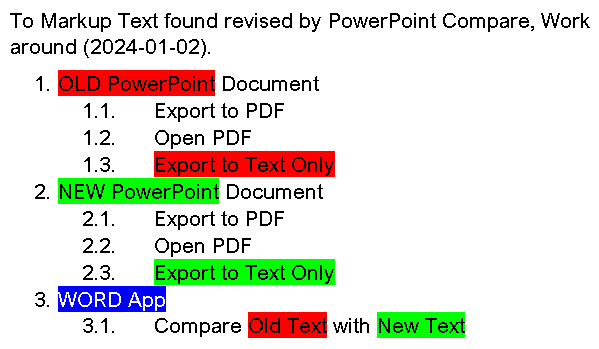
My Solution is one of the following:
Export Create PDF Document (rather than default "Convert To Adobe PDF "
use Adobe Compare