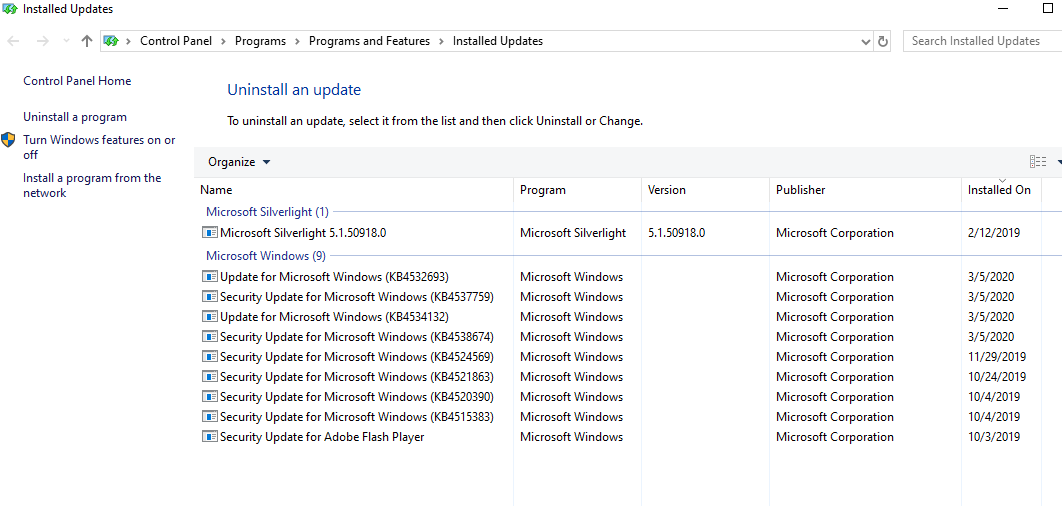What hardware details? I'd check with the manufacturer's site for an update ROM bios, firmware, chipset, and driver support pack.
Windows 10 Update 1903
Last night my note book needed to up date windows. I started it before going to bed and it seems to be updated windows 10 just fine. I got up to finish the process, when window restarted the update changed the monitor display way out of the norm. I have tried everything to get window to change the display size but unable to fix this problem.
I was going to restore the system back but unable to do so for I cant see all the information. Has any one seen this type of problem? The only solution I can think of is to reinstall windows 10 and start all over again.
Any advise would be great.
Larry S Saint Cyr - Brockton Massachusetts
3 answers
Sort by: Most helpful
-
-
 Kapil Arya 7,596 Reputation points MVP
Kapil Arya 7,596 Reputation points MVP2020-03-18T12:04:02.633+00:00 Hello,
Which update it was, can you provide us KB number?
What exactly happens when you perform System Restore?
Have you tried uninstalling update from Advanced recovery options screen?
Regards.
-
 Teemo Tang 821 Reputation points
Teemo Tang 821 Reputation points2020-03-23T02:39:22.97+00:00 There is a possibility that new kb includes the driver which is not completely compatible with your computer, after update Windows you may install graphics driver from manufacturer website.
Besides, if you only install the security update, the general roll back method is uninstall update rather than restore system… it’s easy to uninstall recent installed updates from Control Panel.