Hi,
What version of Office and Windows did you use?
Did you check if the default browser is set to Edge?
- If you have Windows 10 or below, please go to Control Panel > Programs & Features > Turn Windows features on or off, check IE is ticked though you have set Edge as a default browser.
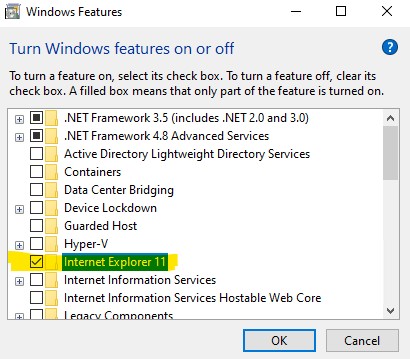
- If IE is already ticked, it is recommended to cancel the installation of IE first, and then ticke and install it back after restarting for a test.
- If you are using Windows 11, I suggest you reset Edge and update Windows 11 to have a check.
This is an English language forum, I suggest you transform the language to English. The reason why we recommend posting appropriately is you will get the most qualified pool of respondents, and other partners who read the forums regularly can either share their knowledge or learn from your interaction with us. Thank you for your understanding.
If the response is helpful, please click "Accept Answer" and upvote it. Note: Please follow the steps in our documentation to enable e-mail notifications if you want to receive the related email notification for this thread.

